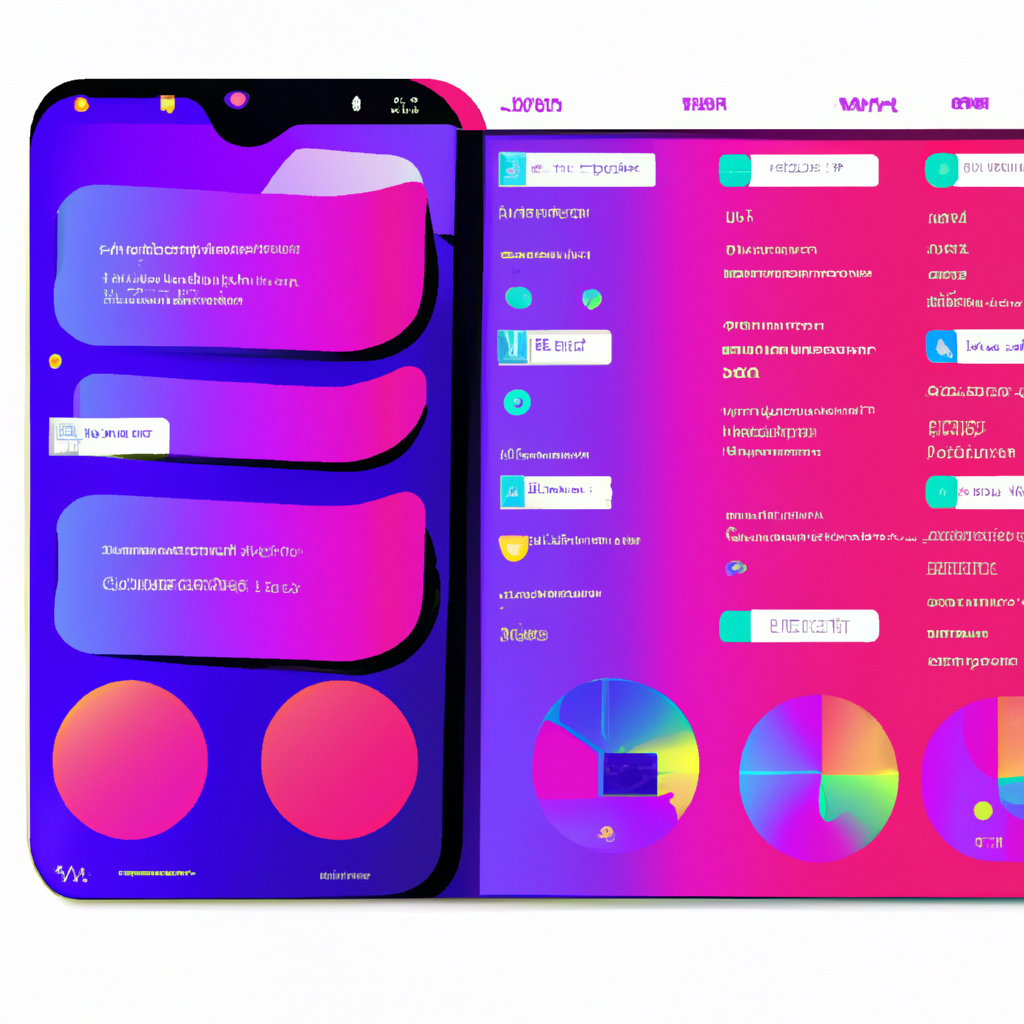
User interface design for Android AI applications is key to creating intuitive and engaging experiences. This exploration dives deep into the world of crafting interfaces that seamlessly integrate AI features, from image recognition to personalized recommendations, all within the vibrant landscape of Android development.
We’ll dissect the principles behind creating user-friendly interfaces for AI-powered apps, examining the nuances of Material Design, interaction design, and accessibility considerations. Expect a practical guide that empowers you to design truly intelligent and user-centric Android applications.
Introduction to Android AI Application UI Design
Android AI apps are popping up like sentient weeds in a digital garden. Designing intuitive interfaces for these smart programs is crucial for a smooth user experience, avoiding the dreaded “robot-like” feeling. The future of mobile interaction is here, and it’s surprisingly user-friendly (most of the time).The current trend is towards interfaces that are both sleek and sophisticated, seamlessly integrating AI functionalities without overwhelming the user.
Think subtle animations, dynamic layouts that adjust to user input, and intelligent suggestions that anticipate needs before they’re even voiced. It’s about making AI feel like a helpful sidekick, not a menacing overlord.
Current Trends in Android AI Application UI Design
AI-powered interfaces are evolving beyond basic search and recommendation engines. We’re seeing a shift towards proactive, anticipatory designs that understand and respond to user behavior in real-time. Think of personalized news feeds that predict your interests, or fitness apps that adjust their workouts based on your biometrics. This personalization is key to creating a genuinely engaging experience.
Key Principles for Intuitive AI-Powered Interfaces
Designing AI-powered interfaces requires a fundamental shift in perspective. Instead of simply displaying information, the focus is on creating a conversation, a dialogue between user and application. Simplicity and clarity are paramount. Avoid overwhelming the user with too much information or complex interactions. Visual cues and subtle animations are vital to guide the user and make the process feel natural.
Furthermore, users should feel empowered to control the interaction, not controlled by it.
Best Practices for Engaging AI-Powered Interfaces
- Prioritize User Feedback: Implement mechanisms for collecting user feedback in a seamless manner. This feedback loop is essential to refine the AI’s understanding of the user’s needs and preferences, and to identify areas for improvement. Real-time adjustments based on user responses are a sign of a truly intelligent application.
- Leverage Visual Cues: Use visual cues, such as animations and subtle color changes, to signal the AI’s actions and responses. A loading bar that visually adapts to the progress of a task, or a subtle highlighting of relevant information, can significantly enhance the user experience.
- Maintain Consistency: Maintain a consistent design language across all elements of the interface, including buttons, icons, and interactive elements. This consistency fosters familiarity and reduces the cognitive load on the user, making the interface feel more intuitive.
Significance of User Experience (UX) in AI-Driven Applications
UX is not just a nice-to-have; it’s a critical component of successful AI applications. A poor UX can lead to frustration, abandonment, and even damage the user’s perception of the AI itself. A well-designed UX ensures that the AI’s capabilities are effectively communicated and seamlessly integrated into the user’s workflow. The goal is to make the AI feel like an extension of the user’s own abilities.
Role of Accessibility in Designing AI Interfaces, User interface design for Android AI applications
Designing for accessibility is paramount, especially in AI applications. AI interfaces should be usable by individuals with a wide range of abilities and disabilities. Consider factors like screen reader compatibility, alternative text for images, and keyboard navigation. AI should be inclusive, not exclusive, and should be designed to help everyone, not just a select few. Think of assistive technologies that help users with disabilities, making the AI more inclusive.
UI Design Considerations for Specific AI Features: User Interface Design For Android AI Applications
Ah, the wondrous world of AI-powered apps! Let’s dive into crafting interfaces that are not only functional but also
- fun* for the user. We need to make sure the magic of AI isn’t hidden behind a wall of complexity. Think intuitive, think engaging, think…well, just plain
- cool*.
This section delves into designing user interfaces for various AI functionalities, from image recognition to predictive modeling. We’ll explore the crucial design elements that make these features not just understandable, but practicallyenjoyable*. We’ll see how to translate the complexities of algorithms into a user-friendly experience, like turning a rocket ship into a comfy armchair.
UI Design for Image Recognition
Image recognition apps are all about visually identifying things. The user interface needs to seamlessly guide the user through the process. A simple image upload area, perhaps with a charming little “Upload your picture!” button, is key. The output should clearly display the recognized objects, ideally with visual highlights or labels. Imagine a picture of a dog and a cat.
The UI should show “Dog” and “Cat” with bounding boxes around the respective animals. A tappable result allows the user to zoom or get more information.
UI Design for Natural Language Processing
Natural Language Processing (NLP) is all about letting the user interact with the app in a conversational way. A text input box is essential, perhaps with a cute little placeholder like “Ask me anything!” The output should be presented in a clear, concise manner, and ideally in a conversational style, mimicking human communication. Imagine asking “What’s the weather like today?”.
The response should be something like, “Sunny and pleasant!” or “Cloudy with a chance of meatballs!”. The response might auto-update to keep the conversation flowing, or a button allows the user to trigger a new response.
Crafting a snazzy user interface for Android AI apps is crucial, but understanding how well those AI brains perform is equally important. After all, a beautiful interface is useless if the app is sluggish. That’s where Evaluating Android AI app performance metrics comes in, helping you fine-tune the app’s speed and efficiency. Ultimately, a killer UI depends on a well-oiled AI engine.
So, let’s get those performance metrics right, and then we can truly shine with our Android AI app designs!
UI Design for Machine Learning Predictions
Machine learning predictions, from weather forecasts to stock market predictions, need a clear and understandable interface. The input data should be easily inputted, be it through simple text fields or intuitive controls. The predicted results need to be visually clear and compelling. A simple chart or list display is great. Imagine predicting a sports game outcome.
The UI might show a bar chart with the predicted win probability for each team, or a list of the predicted score.
Comparing UI Design Elements for Various AI Features
| Feature | Input Method | Output Display | Interaction |
|---|---|---|---|
| Image Recognition | Image Upload | Identified Objects (with bounding boxes/labels) | Tappable Results (for details/zoom) |
| NLP | Text Input | Response Output (conversational style) | Button or Auto-Update |
| Predictions | Input Data | Predicted Results (chart/list) | Chart/List Interaction (data exploration) |
UI Design for a Recommendation System
A recommendation system needs to make suggestions that are relevant and enticing. A clean layout with visually appealing thumbnails for products or content is essential. The recommendations should be grouped logically, making the user experience smoother. A user might be looking for books. The app could group recommendations by genre, author, or similar titles, making it easy for the user to find what they’re looking for.
A star rating system or short summaries could add value, guiding the user’s decision-making process.
Material Design and AI Integration
Material Design, a beautiful and adaptable design language, is a fantastic canvas for painting AI-powered applications. It’s like a well-stocked art studio, offering pre-made elements and techniques that seamlessly integrate with the intelligence of your app. We’ll explore how to use Material Design’s strengths to craft intuitive and aesthetically pleasing experiences for users interacting with AI.Material Design’s core principles of consistency and accessibility are incredibly well-suited for AI applications.
Crafting a snazzy UI for Android AI apps is crucial, but don’t forget the hidden dragons lurking within! Security flaws in these apps can be a real pain, impacting user trust and potentially unleashing havoc. Understanding mitigation strategies, like those detailed in Android AI app security vulnerabilities and mitigation strategies , is key. After all, a beautiful, but vulnerable interface is like a delicious dessert with a hidden poison pill – not a great user experience.
So, let’s build robust, trustworthy AI applications with gorgeous UIs, shall we?
By adhering to these principles, we can ensure that our AI-driven interfaces are both visually appealing and easy to navigate, regardless of user experience level. Think of it as giving your AI app a polished, user-friendly coat of paint, making it both attractive and easy to use.
Compatibility of Material Design with AI-powered Applications
Material Design’s emphasis on visual hierarchy and clear information architecture is perfectly aligned with the need to convey complex AI information effectively. It allows for the presentation of AI-generated results in a structured and easily digestible format, making complex information accessible to everyone. Using Material Design components allows for intuitive interactions and user control over the AI’s output.
Adapting Material Design Principles
To create a cohesive and aesthetically pleasing UI, consider the following:
- Emphasis on visual hierarchy: Use varying font sizes, colors, and spacing to highlight important information, such as predictions or recommendations, making it easy for the user to quickly grasp the key takeaways.
- Consistency in design language: Maintain a consistent color palette, typography, and iconography across the application to provide a unified visual experience. This reduces cognitive load and improves user familiarity with the interface.
- Accessibility considerations: Ensure that the UI is accessible to users with disabilities. This includes providing sufficient color contrast, using appropriate font sizes, and ensuring that all interactive elements are easily navigable.
Material Design Components for AI Features
These components can effectively integrate AI elements into the UI:
- Cards: Display AI-generated results, such as recommendations or predictions, within visually appealing and easily digestible cards.
- Buttons: Use buttons to trigger actions, such as initiating an AI task or adjusting parameters. Think of buttons as the user’s voice to the AI.
- Progress indicators: Inform users of the AI processing status, giving them visual feedback on the task’s progress. This is essential for user confidence and reduces anxiety about what’s happening behind the scenes.
- Dialogs: Use dialogs for important AI-related notifications or prompts. Think of these as the AI’s way of speaking directly to the user, providing context and clarity.
- Text fields: Allow users to input data for AI tasks, such as search queries or input for personalized recommendations. These allow users to interact with the AI, providing context for the task.
Example: AI-Powered To-Do List
Imagine an AI-powered to-do list application built with Material Design. The app might use cards to display tasks, with cards color-coded based on priority and due date. Progress indicators could show the task’s completion status. A “Remind me” button could trigger an AI-driven reminder system. This example demonstrates how Material Design can be adapted to showcase the capabilities of an AI to-do list app.
Interaction Design for AI Applications
Navigating the digital labyrinth of AI-powered applications requires a keen understanding of user interaction. Just like a seasoned explorer needs a map and compass, a well-designed interface guides users through the complex processes, ensuring a smooth and enjoyable experience. A poorly designed interface, on the other hand, can leave users feeling lost and frustrated, like trying to find your way through a dense forest with no trail markers.AI applications, while offering incredible potential, need interfaces that are intuitive and informative.
The key lies in understanding the diverse ways users interact with these applications and providing clear, consistent feedback throughout the process. This section dives into the fascinating world of designing interactive experiences for AI-powered applications, ensuring a journey that’s both insightful and engaging.
Different Types of User Interactions
Users interact with AI applications in various ways, each requiring a unique approach to interface design. Some users might want to simply ask questions, while others may need to manipulate data or explore results. These varied needs demand a flexible and adaptable design that caters to a wide range of interaction styles.
Methods of Interaction for Specific AI Features
Different AI features demand different interaction methods. For tasks like image recognition, a visual representation of the results might be more effective than a simple list of words. For instance, a photo-tagging app might display a highlighted area on the picture to indicate the identified object, while a fraud detection app might utilize a color-coded risk assessment to signal the likelihood of fraudulent activity.
Providing Informative Feedback
Providing clear and timely feedback is crucial for maintaining user engagement and trust. AI processes can sometimes be opaque, so a well-designed interface should bridge this gap by offering clear visual cues. Loading indicators, progress bars, and animated feedback loops all contribute to a user’s understanding of the AI’s work.
The Role of Animation and Transitions
Animation and transitions play a vital role in crafting a seamless user experience. Subtle animations can guide the user’s attention, while smooth transitions between different stages of the AI process reduce the perceived wait time. Imagine the frustration of a static screen, frozen in time, while an AI algorithm is diligently working behind the scenes. Animation and transitions, like subtle, well-placed musical notes in a symphony, provide a sense of progress and enhance the user experience.
Examples of Interaction Patterns
| Interaction Pattern | Description | Example |
|---|---|---|
| Feedback Loops | Continuous updates during AI processes. | Loading indicators, progress bars, animated progress circles. |
| Visualizations | Displaying results in a visual format. | Charts, graphs, heatmaps, interactive maps, image highlighting. |
| Direct Manipulation | Users interact directly with the results. | Dragging, selecting, clicking, zooming, filtering, manipulating visual representations of data. |
Accessibility and Inclusivity in AI-Powered Android UIs
Embarking on the journey of creating AI-powered Android apps that truly serve everyone? Accessibility isn’t just a nice-to-have, it’s a must-have. Imagine an app that’s a beautiful symphony of intuitive design, but only a select few can appreciate its melodies. This section explores the vital role of making AI-powered Android interfaces accessible and inclusive.Ensuring your AI app welcomes all users, regardless of their abilities, isn’t just about being good, it’s about being great.
This commitment to inclusivity directly impacts the app’s reach and its potential to positively impact the lives of many. By prioritizing accessibility, you foster a sense of belonging and empower every user to experience the full potential of your application.
Designing for Users with Disabilities
A wide array of disabilities exist, each requiring specific considerations. Color blindness, for instance, necessitates alternative ways to convey information visually. Similarly, users with visual impairments benefit from screen readers and sufficient contrast ratios. Motor impairments may require alternative input methods, such as voice commands or switch controls. A user with hearing limitations might need captions or visual alerts.
The key is to consider the spectrum of potential disabilities and design accordingly.
- Visual Impairments: Ensure sufficient color contrast between UI elements. Utilize descriptive alternative text for images and provide screen reader compatibility.
- Auditory Impairments: Offer captions for audio content, use visual cues for alerts, and consider alternative ways to convey information through visual means.
- Motor Impairments: Use large, easily clickable buttons and ensure input methods are adaptable to various assistive technologies. Voice input or switch controls are often crucial.
- Cognitive Impairments: Use clear and concise language. Break down complex information into smaller, digestible chunks. Provide intuitive navigation and visual cues.
Ensuring Accessibility of AI Features
AI features, such as image recognition or natural language processing, should be equally accessible. A screen reader needs to understand what the AI is doing, and how it’s affecting the UI. For example, if an AI is identifying objects in a picture, the app should announce the identified objects clearly to users with visual impairments.
- Image Recognition: When an AI identifies an object, ensure that the screen reader announces the object’s name clearly and concisely. This allows users with visual impairments to understand the AI’s output.
- Natural Language Processing: If the AI is processing user input, the system should clearly announce the AI’s interpretation of the input and any subsequent actions taken. This will aid in user comprehension.
Importance of Clear Instructions and Explanations
Ambiguity is the enemy of accessibility. Clear instructions and explanations make your app usable for everyone. Don’t assume users understand technical jargon; use plain language whenever possible. Provide context-sensitive help and tutorials. Users should intuitively understand how to interact with the AI and the application.
Crafting a killer user interface for Android AI apps is like designing a magical portal to the future, but you need the right tools to get there! Fortunately, there are fantastic resources for beginners, like Android AI app development tools for beginners , to help you navigate the complexities of AI app development. Once you’ve got the basics down, creating an intuitive and engaging user experience becomes a breeze!
Role of Alternative Text and Descriptions
Alternative text and descriptions are crucial for users with visual impairments. When an image is used to convey information, provide a text description that accurately communicates the image’s content. This ensures screen readers can effectively relay the information to the user.
Ensure all UI elements are perceivable, operable, understandable, and robust. This is the cornerstone of creating an accessible Android AI application.
Security and Privacy Considerations in Android AI UI
Protecting user data in AI-powered Android applications is paramount. These apps often collect and process sensitive information, making robust security measures crucial. Imagine a world where your personalized recommendations are compromised, or your private data leaks into the wrong hands – it’s a scenario we need to actively avoid. This section dives into the critical security and privacy considerations, outlining the measures needed to safeguard user trust.
Security Concerns Associated with AI-Powered Applications
AI applications, while offering amazing features, often face unique security challenges. The algorithms themselves can be vulnerable to adversarial attacks, where malicious inputs subtly manipulate the system. Think of a picture slightly altered to trick a facial recognition system. Moreover, the vast amounts of data these applications handle increase the potential attack surface. Protecting this data and ensuring the integrity of the algorithms is paramount.
Importance of Data Privacy in User Interfaces
User privacy is fundamental to trust and acceptance of AI applications. Users need to understand how their data is being used and have control over it. Transparent data policies, clearly displayed within the UI, build trust. Users should have explicit consent options for data collection, processing, and sharing. This transparent approach fosters a positive user experience and safeguards privacy.
Role of User Authentication and Authorization
Strong authentication mechanisms are essential for protecting user accounts. Multi-factor authentication (MFA), biometrics, and robust password policies significantly reduce the risk of unauthorized access. Furthermore, appropriate authorization levels restrict access to specific data based on user roles. This layered approach prevents unauthorized access to sensitive information.
Security Risks Associated with User Input and Data Processing
User input can be a significant source of security vulnerabilities. Malicious actors can try to exploit vulnerabilities in the input validation processes. Moreover, data processing pipelines must be secure, preventing unauthorized access or modification of data during storage and transit. This requires careful consideration of every stage of the data lifecycle.
Design Considerations for Preventing Unauthorized Access and Data Breaches
Implementing robust security measures within the UI design is critical. Use secure communication channels (e.g., HTTPS) for all data transmission. Regular security audits and vulnerability assessments are vital to identify and mitigate potential risks. Implementing encryption for data storage and transit is crucial. Regular updates and patching of the application components are also essential for maintaining a strong security posture.
The user interface should actively guide users towards secure practices, like strong passwords and multi-factor authentication.
User Testing and Iteration for Android AI UIs
Unleashing the full potential of your Android AI application requires more than just a pretty face; it needs a deep understanding of its users. User testing is the secret sauce for ensuring your AI-powered app doesn’t just work, butthrives*. Think of it as a quality control check for your digital creation, guaranteeing it’s not just functional, but genuinely useful and enjoyable.User testing isn’t just about finding bugs; it’s about discovering hidden needs, unexpected frustrations, and even surprising delights that can make your app stand out from the crowd.
It’s a crucial step in the iterative design process, allowing you to fine-tune your app and deliver an experience that truly resonates with your target audience.
Importance of User Testing
User testing is paramount to successful AI application design. It provides invaluable insights into how users interact with your application, revealing potential usability issues, identifying areas of confusion, and uncovering unexpected user behaviors. This feedback loop is critical for refining the design and ensuring a positive user experience.
Methods of User Testing for Android AI Applications
A variety of methods can be employed to gather user feedback. Think of them as different lenses through which to view user interaction with your application.
- Usability Testing: This involves observing users as they perform tasks within the application. This method helps to pinpoint areas where the interface is confusing or difficult to navigate, particularly for AI-powered features that may be less intuitive. Observe user frustration, or conversely, their ease of use with the different features. Note down the time it takes to complete tasks and identify any patterns of errors or confusion.
- A/B Testing: This method involves comparing two versions of a specific UI element, such as a button, to see which version leads to better user engagement or task completion. For instance, test a button with different colors or labels to see which elicits a faster response or more successful task completion. For example, one button might say “Send” and another “Submit”; tracking which one is used more frequently will provide valuable data for refinement.
- Think-Aloud Protocols: Users verbalize their thoughts as they interact with the application. This method reveals the mental models users form as they use the AI features, and helps to identify any gaps in clarity or understanding. Users are prompted to share their thoughts and feelings in real-time. For example, they may express confusion about a specific AI-powered suggestion, revealing the need for further clarification.
- Surveys and Questionnaires: These methods gather quantitative data about user perceptions, satisfaction, and preferences. Use structured questions to gather specific feedback about how well users understand and use AI-powered features. Examples include asking about perceived difficulty in using a specific function or assessing the perceived usefulness of AI suggestions.
Analyzing User Feedback for Design Improvement
User feedback isn’t just a collection of comments; it’s a treasure trove of insights. To effectively utilize this feedback, categorize and analyze the data to identify recurring themes and patterns. This will highlight areas for improvement and allow you to prioritize changes.
- Frequency Analysis: Identify the most common complaints or suggestions to pinpoint the areas that need the most attention. For example, if users repeatedly report difficulty understanding a specific AI feature, this indicates a need for more clear and concise instructions.
- Thematic Analysis: Group similar feedback into broader themes. This will help to understand the underlying reasons behind the feedback, revealing the root causes of issues or areas of high user satisfaction. For example, users might repeatedly express positive comments about the intuitive navigation of the AI-powered recommendations.
- Prioritization of Issues: Rank the identified issues based on their impact on user experience and the effort required to fix them. Prioritize the most critical issues that have the largest impact on user satisfaction and engagement.
Metrics for Measuring UI Effectiveness
Measuring the effectiveness of your Android AI UI is essential. Use relevant metrics to track improvements.
- Task Completion Rate: The percentage of users who successfully complete a specific task. For instance, measure how often users successfully submit a request through an AI-powered tool. A higher completion rate suggests a more effective UI design.
- User Engagement: The amount of time users spend interacting with the app. A longer engagement time indicates that the UI is engaging and user-friendly.
- Error Rate: The number of errors users make while using the app. A lower error rate indicates a more intuitive and user-friendly UI.
Iterative Design Process Based on User Feedback
Transforming feedback into action requires a well-defined iterative process. This process ensures continuous improvement and addresses issues promptly.
- Define clear goals for each iteration: Focus on specific areas for improvement based on user feedback. For instance, address user complaints about a specific AI feature.
- Develop prototypes: Create prototypes to visualize and test changes before implementing them in the main application. Use prototypes to assess user reactions to new designs and to gather feedback on the usability of the new features.
- Implement and test: Implement the changes in the application and test them with a new set of users. This step allows for real-world testing and gathering of feedback on how well the implemented changes address the original issues.
Conclusive Thoughts
In conclusion, designing effective user interfaces for Android AI applications requires a blend of technical prowess and empathetic design thinking. By understanding the principles Artikeld here, developers can create applications that not only leverage the power of AI but also provide a delightful and accessible experience for all users. From seamless interactions to intuitive feedback mechanisms, a well-designed UI is crucial to unlocking the full potential of AI in the mobile world.
Query Resolution
What are the most common pitfalls in designing AI-powered Android UIs?
Overcomplicating the interface, failing to provide clear feedback on AI processes, and neglecting accessibility features are frequent stumbling blocks. Prioritizing user needs and simplicity is crucial.
How can I ensure my AI application is accessible to users with disabilities?
Adhering to accessibility guidelines, providing alternative text for visual elements, and offering customizable options are key. Understanding the diverse needs of users is paramount.
What are some innovative interaction patterns for AI-powered Android apps?
Beyond standard buttons and text inputs, explore interactive elements like dynamic visualizations, progress indicators, and contextual menus to enhance the user experience. Creativity and user-centricity are key.
How do I measure the success of my Android AI application’s UI?
Conduct thorough user testing, analyze feedback, and track key metrics like task completion rates, user satisfaction scores, and error rates to gauge effectiveness. Iterate and refine based on user data.