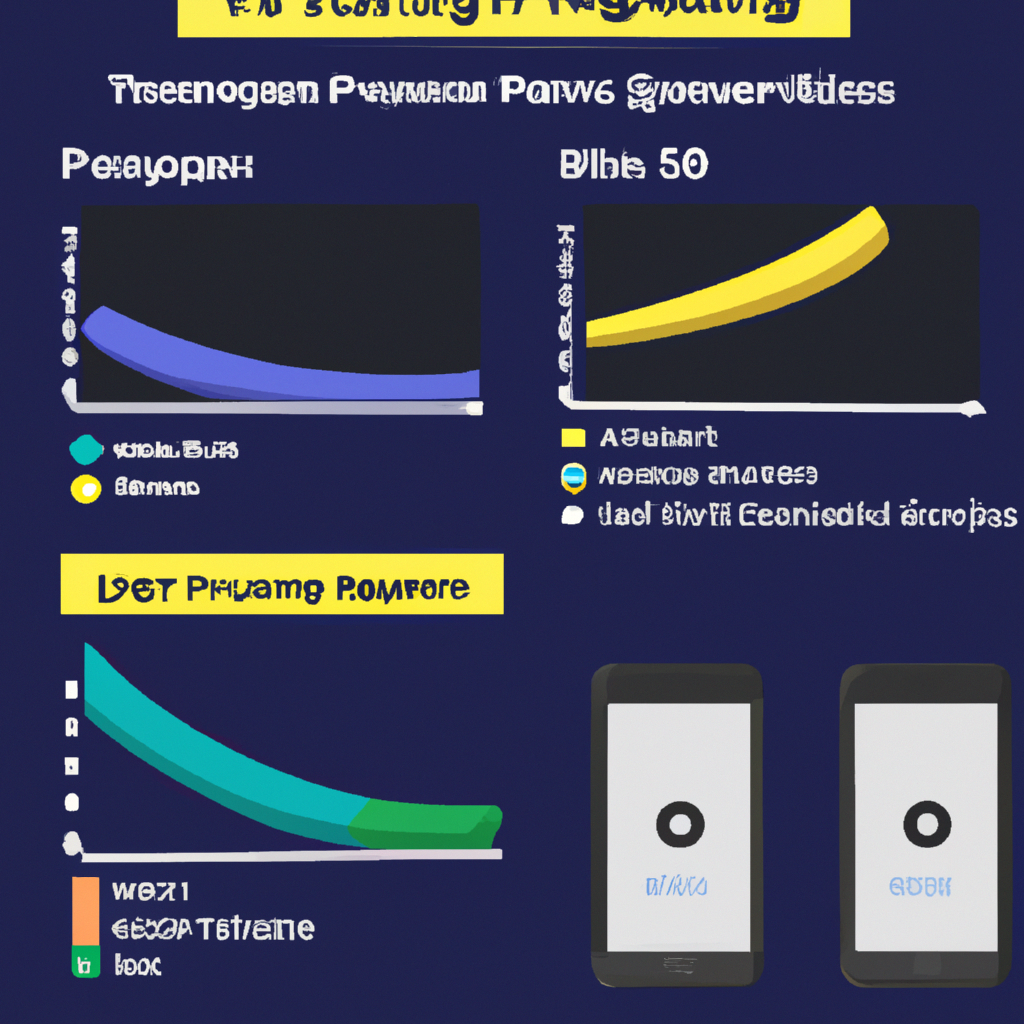
Optimize phone battery performance for gaming is crucial for any serious mobile gamer. This deep dive reveals the secrets to squeezing the most juice out of your phone’s battery during intense gaming sessions. From understanding the drain factors to mastering advanced power management techniques, we’ll unlock the potential of your device.
We’ll cover everything from identifying the culprits behind battery depletion, like demanding game genres and high screen resolutions, to practical optimization strategies. Expect a comprehensive guide that helps you transform your gaming experience by keeping your phone’s battery alive and kicking.
Understanding Gaming Phone Battery Drain
Your phone’s battery is your lifeline during a marathon gaming session, but it can drain faster than a caffeine-fueled gamer at a tournament. This isn’t some cosmic mystery; it’s a combination of factors that we’ll dissect, revealing the secrets of optimal battery performance during those intense gaming moments.The insatiable hunger of modern mobile games for processing power and graphical fidelity directly translates to battery drain.
Think of it as feeding a hungry dragon; the more powerful the dragon (the game), the more potent the energy required (battery). We’ll explore how specific game genres, phone models, and settings all play a role in this energy consumption.
Factors Contributing to High Battery Consumption
Modern games, especially graphically intensive titles like high-definition action RPGs or demanding mobile shooters, are resource hogs. These games require intense processing power, pushing your phone’s processor to its limits. The more complex the game’s visual effects and the more frequent the frame rate, the greater the strain on the battery. For instance, a fast-paced action game with dynamic lighting and high-resolution textures will drain your battery much faster than a puzzle game with simple graphics.
Even seemingly straightforward games can quickly deplete your battery if they use intensive background processes or utilize a lot of data.
Differences in Battery Drain Between Phone Models and Processors
Different phone models and processors vary significantly in their energy efficiency. High-end chipsets like Snapdragon 8 Gen 1, while powerful, are not always the most energy-efficient. Mid-range processors, such as the Snapdragon 7 Gen 1, might deliver a less spectacular gaming experience but can often sustain battery life longer. Comparing the battery life of different chipsets under heavy gaming loads shows a clear difference.
While benchmarks don’t provide the entire picture, they offer valuable insights into the relative performance of different chips. For example, a benchmark comparing a Snapdragon 8 Gen 1 and a Snapdragon 7 Gen 1 under the same gaming conditions might reveal a 20% difference in battery life. This difference can be crucial during a long gaming session.
Impact of Screen Brightness, Refresh Rate, and Resolution
The brightness, refresh rate, and resolution of your phone’s screen are significant factors influencing battery drain during gaming. A brighter screen requires more power, and a higher refresh rate, which provides smoother visuals, will consume more energy. A higher resolution necessitates more data processing, also leading to higher energy consumption. Adjusting these settings can significantly affect your battery life.
For instance, reducing screen brightness from maximum to medium can save you 15-20% battery life during a gaming session. A lower refresh rate (e.g., 60Hz instead of 120Hz) or resolution can further optimize your battery life.
The impact is substantial; a drop from 120Hz to 60Hz can translate to a noticeable improvement in battery life.
Comparison of Screen Settings and Battery Consumption
| Screen Setting | Estimated Battery Consumption (Percentage)
|
Estimated Battery Consumption (Percentage)
|
|---|---|---|
| Maximum Brightness, 120Hz, Full HD+ | 85% | 60% |
| Medium Brightness, 90Hz, Full HD+ | 70% | 50% |
| Low Brightness, 60Hz, HD+ | 60% | 40% |
This table provides a general comparison, and the actual battery consumption can vary based on individual game performance and phone model. It highlights how adjusting screen settings can significantly impact your gaming experience without sacrificing quality. Remember that this is an estimate and results may vary.
Unleashing your phone’s gaming potential often means mastering its battery life. Want to squeeze every last drop of juice out of your device for epic gaming sessions? Check out these top-notch tips on how to save smartphone battery life how to save smartphone battery life tips ! Knowing how to manage your phone’s power consumption is key to extended gaming marathons without needing a constant power source.
So, get ready to dominate the virtual world without a low battery anxiety!
Optimizing Gaming Performance Settings
Level up your phone’s gaming prowess without sacrificing battery life! We’ve all been there, a breathtakingly immersive game suddenly sputtering like a dying rocket. But fear not, fellow gamers! This guide unveils the secrets to squeezing every last drop of performance from your mobile device while keeping your battery happy. From tweaking graphical settings to mastering power saving modes, we’ll equip you with the knowledge to dominate the digital battlefield without draining your phone dry.
Adjusting Graphics Settings
Graphical settings are a double-edged sword. Stunning visuals can make a game more immersive, but they often come at the cost of significant battery drain. Adjusting these settings allows you to tailor the game’s appearance to your phone’s capabilities, striking a balance between visual fidelity and power efficiency. Lowering resolution, reducing shadow detail, or turning down texture quality can dramatically improve battery life without sacrificing the overall gaming experience.
- Reducing resolution can dramatically decrease power consumption. Consider experimenting with different resolutions and noticing the difference in battery drain. For example, if a game allows you to drop from 1080p to 720p, the change in visual fidelity may be negligible, but the impact on battery life can be substantial. This is especially true for graphically demanding games like Asphalt 9 or Genshin Impact.
- Shadow detail often consumes significant processing power. By lowering the shadow quality, you can noticeably improve battery life without compromising the game’s atmosphere. Similarly, reducing the number of shadow elements or adjusting the shadow’s softness can significantly reduce power usage. This strategy is particularly helpful in games with intricate environments like Cyberpunk 2077 or The Witcher 3.
- Texture quality plays a crucial role in visual clarity. Lowering texture resolution can noticeably reduce the strain on the phone’s graphics processor and thus improve battery life. For instance, games like Call of Duty Mobile or PUBG Mobile allow you to adjust texture quality, enabling you to optimize battery life without significantly impacting the visual appeal of the game.
Utilizing Power Saving Modes
Your phone likely offers various power saving modes, each with a different impact on gaming performance. These modes often prioritize battery conservation by reducing background processes and limiting system activity. Understanding these modes is key to achieving optimal battery life during gameplay.
- Step 1: Locate your power saving options. These are typically found within your phone’s settings menu, often under a “Battery” or “Power” section.
- Step 2: Select the appropriate power saving mode. Choose a mode that best suits your gaming needs. For instance, “Ultra Power Saving Mode” drastically reduces power consumption, potentially sacrificing significant performance. “Balanced” or “Performance” modes might offer a better compromise.
- Step 3: Monitor and adjust. Keep an eye on your battery life and gaming performance while using different power saving modes. Experiment with different options to find the best balance between battery life and gaming experience.
Power Saving Mode Comparison
This table Artikels the impact of different power saving modes on gaming performance:
| Power Saving Mode | Frame Rate (FPS) | Responsiveness | Battery Life |
|---|---|---|---|
| Ultra Power Saving | Low | Reduced | High |
| High Performance | High | High | Low |
| Balanced | Medium | Medium | Medium |
Hardware and Software Considerations
Level up your phone’s gaming prowess! Beyond optimizing settings, the nitty-gritty of hardware and software plays a crucial role in achieving peak performance and battery life during those epic gaming sessions. Understanding the inner workings of your phone’s power source and keeping your software up-to-date is key to unlocking a smooth and lengthy gaming experience.Modern smartphones are powerful little beasts, but even the most powerful engine needs the right fuel.
Different battery types and software updates are like fine-tuning your gaming rig – a slight adjustment can make a massive difference. Let’s dive into these essential components.
Battery Type Efficiency, Optimize phone battery performance for gaming
Various battery types offer different performance characteristics. Li-ion batteries are ubiquitous, known for their moderate charging speeds and relatively long lifespan. Li-polymer batteries, while often favored for their lighter weight and higher energy density, might not always translate to the fastest charging or longest lifespan, especially under heavy gaming loads. Choosing the right battery type depends on your individual needs and the specific gaming demands.
Software Updates and Battery Management
Regular software updates are not just about new features; they’re crucial for battery optimization. Patches often address bugs and inefficiencies that can drain your battery during intensive gaming sessions. Outdated software can lead to unexpected power consumption spikes, effectively shortening your gaming time. Think of it as a software tune-up; it keeps everything running smoothly and efficiently.
Hardware Accessories for Extended Gaming
Boosting your phone’s battery life during marathon gaming sessions often involves external support. External battery packs, or power banks, provide a portable power source to extend your gameplay. These accessories are game-changers, essentially providing an extra fuel tank for your phone’s power reserves. Their efficiency depends on the capacity and charging speed of the particular power bank.
Imagine having a spare fuel tank for your car during a long road trip.
Battery Type Comparison Table
| Battery Type | Pros (Gaming) | Cons (Gaming) | Estimated Lifespan (with proper care) |
|---|---|---|---|
| Li-ion | Common, relatively affordable, good balance of longevity and speed | Might not offer the highest energy density | 2-3 years |
| Li-polymer | Lighter weight, potentially higher energy density, potentially faster charging speeds | Can be more expensive, sometimes slightly less longevity than Li-ion in some cases | 2-3 years |
Note: Lifespan estimates are approximate and can vary based on usage patterns, environmental conditions, and specific device models.
Advanced Techniques and Tips
Tired of your phone battery disappearing faster than your gaming prowess? Fear not, intrepid gamer! This section delves into the dark arts of battery optimization, revealing secrets to keep your phone’s juice flowing longer during those epic gaming sessions. We’ll explore advanced strategies beyond basic settings, helping you squeeze every last drop of power from your mobile fortress.Advanced optimization goes beyond simple tweaks.
It’s about understanding the intricate dance between your phone’s hardware and the software that fuels your gaming experience. We’ll uncover hidden power hogs and provide concrete methods to tame them, allowing you to conquer those demanding titles without a frantic search for a power outlet.
Optimizing Background Processes
Background apps are the silent assassins of battery life. They lurk in the shadows, consuming resources even when you’re not actively using them. Identifying and managing these processes is crucial for maintaining peak gaming performance. Some apps, designed for tasks like live streaming or real-time data updates, can consume significant battery resources during gaming.
- Identifying Power-Hungry Apps: Gaming sessions are often accompanied by other applications. Some apps, such as live-streaming apps or social media platforms, consume considerable battery power, especially if they run in the background while you’re immersed in a game. Keeping an eye on your phone’s battery usage can help you identify these potential culprits.
- Closing Unnecessary Processes: A systematic approach to closing unnecessary processes can significantly impact battery performance during gaming. To do this, open your phone’s task manager or activity monitor. Identify and close any apps that are running in the background but not actively being used. Look for apps related to social media, live streaming, or data synchronization that might be consuming resources while you game.
This is especially important for games with constant network activity.
- Using Task Manager Effectively: The task manager is your friend in this battle for battery life. It allows you to see which apps are using the most resources. By strategically closing apps that aren’t essential to your gaming experience, you can free up valuable system resources and extend your battery life. This might involve closing applications like maps, social media apps, or even background music players, especially if they’re utilizing significant amounts of data or processing power.
Advanced Power Management Tools
Specialized apps can provide more granular control over your phone’s power management, allowing for highly customized settings specifically for gaming. These tools often go beyond basic battery optimization, offering options to prioritize gaming performance and limit background activity.
| App Name | Key Features | Pros | Cons |
|---|---|---|---|
| Greenify | Background app management, task optimization | Excellent for controlling background processes | Can be slightly complex for beginners |
| DU Battery Saver | Battery optimization, intelligent power management | Wide range of features, customizable | Might have some aggressive background process management |
| Nova Launcher | Customizable launcher, advanced optimization | Good for organizing and optimizing apps | Launcher-specific features, not purely focused on battery |
The choice of app depends on your specific needs and comfort level with advanced settings. Experimentation is key to finding the perfect balance between optimization and user experience.
Concluding Remarks: Optimize Phone Battery Performance For Gaming
In conclusion, optimizing your phone’s battery for gaming is a multifaceted approach that combines understanding your phone’s hardware, tailoring your gaming settings, and leveraging advanced power management techniques. By strategically addressing the drain factors and employing the strategies Artikeld in this guide, you’ll not only extend your gaming sessions but also ensure your mobile gaming adventures remain seamless and uninterrupted.
Questions and Answers
What’s the biggest drain on my phone’s battery during gaming?
High screen brightness, high refresh rates, and demanding game genres (like graphically intensive 3D games) are often the main culprits. Also, background apps and processes that aren’t properly managed can sap battery power.
How can I reduce battery drain in high-intensity online multiplayer games?
Optimize your graphics settings in-game, lower the screen brightness, and use power-saving modes. Minimizing the use of background apps and turning off data usage when not needed are also key.
Are there any specific apps that are known battery hogs during gaming?
Some apps that are notoriously battery-intensive are those with constant background data syncing or features like live streaming or video recording. Check your phone’s battery usage to identify specific apps contributing to the drain.
What’s the difference between Li-ion and Li-polymer batteries in gaming?
Li-polymer batteries generally offer better longevity and faster charging speeds. However, Li-ion batteries are still widely used and perform adequately. The choice depends on the phone model and its specific battery design.