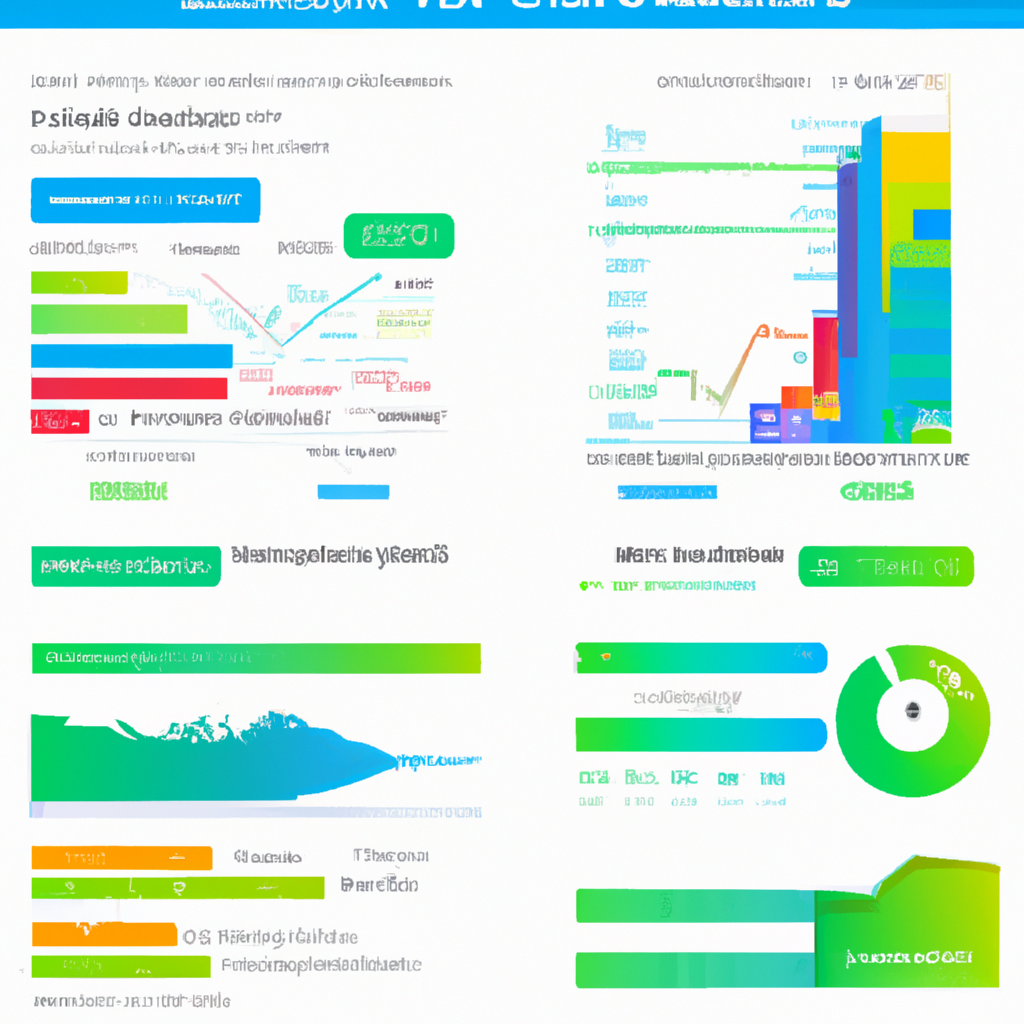
Evaluating Android AI app performance metrics is like dissecting a digital hummingbird – a fascinating, intricate process. From lightning-fast response times to battery-sipping efficiency, we’ll explore the key factors driving the success (or sometimes, the crashes) of these intelligent apps. This deep dive into Evaluating Android AI app performance metrics promises to unearth the secrets behind these digital marvels.
This exploration delves into the nuts and bolts of measuring and improving the performance of AI applications running on Android devices. We’ll examine critical metrics, testing methods, and the influence of hardware and software. Understanding the relationship between performance and user experience is paramount, and we’ll explore how to optimize energy consumption and maximize user satisfaction.
Defining Performance Metrics
Android AI apps, those dazzling digital wizards, need rigorous performance evaluations. Just like a chef meticulously tastes their dish, developers need to analyze every aspect of their AI creations. We’ll dissect the crucial metrics, revealing the secrets to smooth, satisfying user experiences.Performance metrics aren’t just numbers; they’re the key to unlocking the app’s true potential and identifying areas for improvement.
They act as a compass, guiding developers towards optimizing speed, accuracy, and resource utilization, ultimately creating an app that users adore.
Performance Metric Categories
This section will classify measurable performance metrics into practical categories, providing a clear understanding of each metric’s significance.
- Latency and Response Time: These metrics measure how quickly the app responds to user input. A sluggish app is a frustrating app. Low latency equates to a smooth user experience, crucial for tasks like image recognition or voice commands. If the app takes too long to process, users will likely abandon it, much like a diner that waits an eternity for their meal.
Users crave speed, and these metrics ensure the app delivers.
- Accuracy and Reliability: AI apps should be reliable, like a trusty friend. High accuracy in tasks like object detection or natural language processing is paramount. A faulty result is a frustrating experience, much like a broken promise. Metrics here quantify the app’s consistency and correctness in its AI tasks.
- Resource Consumption: A well-behaved app is a resource-conscious app. This category measures the app’s memory, battery, and processing power usage. High resource consumption drains the user’s devices, like a leaky faucet. Efficient resource management is crucial for battery life and overall app usability. We must ensure the app doesn’t hog resources, leaving users with a sluggish device.
- Scalability and Adaptability: How well does the app perform with increasing amounts of data or users? This measures the app’s capacity to handle growing demands. A robust app scales gracefully, while a weak app buckles under pressure. This is crucial for apps used in large-scale deployments or those anticipating substantial user growth.
Comprehensive List of Performance Metrics
A detailed list of performance metrics, along with their significance and relation to user experience (UX), is crucial for evaluating Android AI apps.
- Inference Time: Time taken for the AI model to process input data. Faster inference times translate to a more responsive user experience. If the app takes forever to process, users will likely abandon it.
- Model Accuracy: Percentage of correct predictions or classifications made by the AI model. High accuracy ensures the app functions correctly. Low accuracy leads to frustration.
- Energy Consumption: Amount of battery power used by the app during operation. Lower energy consumption results in longer battery life, a key factor in user satisfaction.
- Memory Usage: Amount of RAM consumed by the app. Lower memory usage keeps the device running smoothly. High memory usage can lead to app crashes.
- Frame Rate: Number of frames rendered per second in real-time applications. Higher frame rates result in a smoother visual experience, a must for games or video processing.
Comparing Performance Metrics
This table contrasts various performance metrics, highlighting their advantages and drawbacks.
| Metric | Pros | Cons |
|---|---|---|
| Inference Time | Quick responses, smooth user experience | May not always correlate with overall app performance |
| Accuracy | Reliable results, user trust | Can be complex to measure, especially with ambiguous data |
| Energy Consumption | Long battery life, user satisfaction | May affect model performance in some cases |
| Memory Usage | Stable operation, fewer crashes | Potential trade-off with model complexity |
Units of Measurement
This table Artikels different performance metrics and their corresponding units.
| Metric | Unit |
|---|---|
| Inference Time | Milliseconds (ms) |
| Accuracy | Percentage (%) |
| Energy Consumption | Milliamperes per hour (mAh) |
| Memory Usage | Megabytes (MB) |
| Frame Rate | Frames per second (fps) |
Benchmarking and Testing Methods
Unleashing the inner performance beast of your Android AI app requires more than just wishful thinking. It demands rigorous benchmarking and testing, a process as thrilling as dissecting a complicated algorithm. Let’s dive into the nitty-gritty, exploring the tools and techniques to unleash the true potential (or identify the hidden flaws) of your AI-powered Android app.The journey to optimal AI app performance isn’t a sprint; it’s a marathon.
We need to understand the app’s behavior under various conditions, from quiet contemplation to chaotic pandemonium (think a sudden surge of user requests). Effective benchmarking and testing are crucial to ensure your app handles these situations gracefully.
Benchmarking Tools and Techniques
Different benchmarking tools offer various strengths, each suited to different tasks. For instance, some focus on raw processing power, while others delve deeper into energy consumption, a vital consideration for battery-conscious users. Choosing the right tool is akin to selecting the perfect weapon for a specific foe. A broad range of tools are available, from industry-standard benchmarks to custom solutions tailored for specific AI tasks.
- Profiling Tools: These tools provide a detailed view of the app’s performance under load. They track resource usage, pinpoint bottlenecks, and offer insights into areas needing optimization. Think of them as microscopic magnifying glasses for your code. Examples include Android Profiler, which allows you to inspect CPU usage, memory allocation, and network activity, helping identify and fix performance issues.
- Synthetic Benchmarks: These benchmarks create controlled scenarios to evaluate performance. They simulate various loads and user interactions, providing a standardized way to compare different AI models or app versions. Imagine running simulated users through your app to observe how it handles varying levels of traffic. This allows for more reliable comparisons and performance evaluations than relying on purely subjective opinions.
- Real-World Benchmarks: For a more realistic assessment, use real user data to stress-test your application. This mirrors actual user behavior and allows for identification of potential issues that might not be evident in synthetic benchmarks. Collecting and analyzing real user data offers a crucial perspective for evaluating the app’s performance in the wild.
Testing Methodologies
Testing methodologies are as diverse as the AI models themselves. Choosing the right methodology depends on the specific needs and constraints of your app. This is akin to selecting the right tool for the job, ensuring the right level of precision and efficiency.
- Unit Testing: This method isolates individual components of your AI model to test their functionality in isolation. It’s like meticulously examining each cog in a machine to understand its role and ensure smooth operation. Unit tests are essential to identify and fix issues early in the development process, making them a crucial part of any testing strategy.
- Integration Testing: This methodology assesses how different components of your app interact and work together. It’s like checking if all the cogs in a machine mesh correctly and rotate in harmony. This process helps to identify and resolve any integration issues, which are crucial for the smooth operation of the entire system.
- Performance Testing: This method evaluates the app’s response time and stability under various load conditions. It helps to predict how your app will perform under a heavy load, ensuring a smooth user experience. Stress testing, load testing, and endurance testing are all part of this crucial aspect of performance evaluation.
Designing a Testing Plan
A well-structured testing plan is critical for evaluating Android AI app performance. This plan should clearly define the objectives, scope, resources, and timelines. A testing plan is like a roadmap for your testing journey, ensuring that every aspect is covered and that your goals are met efficiently.
Figuring out how snappy your Android AI app is? Evaluating performance metrics is key, but first, you need the right tools! Fortunately, Android AI app development tools for beginners can help you get your app’s brain working in top gear. Once you’ve got the tools, you can meticulously track those crucial performance metrics, ensuring your AI app doesn’t leave users lagging behind.
- Define Test Objectives: Clearly state the goals of the testing process. What specific performance metrics need to be measured? This is the foundation upon which the entire testing plan is built. This step ensures that all efforts are focused on achieving the desired outcomes.
- Identify Test Cases: Artikel the specific scenarios that need to be tested. Consider various load conditions, input data types, and user interactions. This is like outlining the various challenges your app might face in the real world.
- Establish Performance Metrics: Define the metrics that will be used to evaluate performance. Examples include response time, resource utilization, and error rates. These metrics provide the framework for measuring the success of your testing efforts.
Controlled Testing Environment
A controlled environment is essential for accurate performance measurements. It minimizes external factors that could skew results, ensuring reliable insights into the app’s true capabilities. This is similar to creating a perfect laboratory setting for your AI app, allowing for precise and repeatable experiments.
- Hardware Specifications: Use consistent hardware configurations for testing to avoid discrepancies in results. This is essential to ensure that the results are reliable and can be used for comparison.
- Network Conditions: Control network conditions during testing to isolate network-related performance issues. This ensures that the testing environment mirrors the conditions users will experience in real-world scenarios.
- Software Configuration: Maintain consistent software versions for all testing devices to eliminate software-related variability. This is essential for ensuring that the results are accurate and can be used for comparison.
Challenges and Limitations
Benchmarking AI app performance on Android presents several challenges. These challenges stem from the complexity of AI models and the variability of Android devices. These hurdles need careful consideration and mitigation strategies. These challenges include variations in device hardware, software, and network conditions, as well as the inherent variability of AI models themselves.
- Device Variability: Different Android devices have varying hardware capabilities, which can affect performance results. This is akin to comparing a supercomputer to a basic calculator; the results will differ significantly.
- AI Model Complexity: AI models can be complex and difficult to benchmark, especially with regards to training time, accuracy, and resource usage. This complexity demands specific methodologies and careful analysis.
- Dynamic Nature of AI: AI models often adapt and learn over time, impacting performance results. The dynamic nature of AI models requires continuous monitoring and adaptation in your testing strategies.
Impact of Hardware and Software
Android AI apps, like mischievous sprites, dance to the tune of hardware and software. Their performance, much like a magician’s trick, depends on a delicate balance between the powerful processors and the intricate code that orchestrates their every move. Understanding this interplay is crucial for crafting truly impressive and responsive AI experiences.
Role of Hardware Specifications
The raw power of an Android device is often the first thing an AI app encounters. A speedy CPU, like a finely tuned engine, handles complex calculations. A robust GPU, akin to a super-charged graphics card, accelerates tasks like image recognition and video processing. Adequate RAM, the device’s short-term memory, allows AI models to load and manipulate data efficiently, preventing frustrating delays.
Think of it as a workspace; the more space, the more comfortable the app can operate. A powerful hardware configuration is the foundation, allowing AI apps to perform their tasks with lightning speed.
Impact of Android Versions
Different Android versions, like different operating systems, have varying levels of support for AI-specific features. Older versions might struggle with newer AI models, leading to slower performance or even crashes. Imagine an old-fashioned phone trying to run a modern video game; the result isn’t pretty. Newer versions often offer better optimization and support for specific hardware, leading to smoother, faster AI experiences.
Furthermore, updates often contain bug fixes and performance improvements, enhancing the overall stability and speed of AI apps.
Comparison of AI Model Performance
Different AI models have varying computational demands. A simple model, like a child’s drawing, might run smoothly on a basic device, while a complex model, like a masterpiece painting, might need a more powerful machine to render its intricate details. A comparison table, like a visual guide, can highlight the performance differences across various Android devices and AI models.
| AI Model | Device A (Low-End) | Device B (Mid-Range) | Device C (High-End) |
|---|---|---|---|
| Simple Image Classifier | Acceptable Performance | Excellent Performance | Exceptional Performance |
| Complex Object Detector | Poor Performance | Moderate Performance | Excellent Performance |
Influence of Software Libraries and Frameworks
The choice of software libraries and frameworks used in an AI app can significantly impact its performance. Some libraries might be more optimized for certain types of tasks, while others might introduce performance bottlenecks. Imagine using the wrong tools for a construction project; the result might be a shaky, unstable structure. Libraries optimized for Android’s specific hardware architecture, like TensorFlow Lite, can provide significant performance gains.
Careful selection and integration of these components are key to crafting a smooth and efficient AI experience.
Impact of Optimization Techniques
Code optimization, like streamlining a process, can dramatically improve AI app performance. Efficient memory management, like carefully organizing files in a filing cabinet, prevents unnecessary memory allocation and frees up resources for critical tasks. These optimization techniques, similar to a chef’s precise preparation, can make a significant difference in the overall performance and efficiency of an AI application.
Energy Consumption and Battery Life
Let’s face it, battery life is the bane of many a mobile user’s existence. Android AI apps, while often dazzling, can be surprisingly power-hungry. This section delves into the energy vampires lurking within these apps, showing you how to measure, mitigate, and ultimately, keep your phone from becoming a brick of disappointment.
Figuring out how well AI-powered Android apps perform is crucial, but it’s all about the why behind the numbers. Understanding how these apps actually feel to users is key, and that’s where features like personalized recommendations and intelligent search come in handy, see AI powered Android app features to improve user experience. Ultimately, though, we need those performance metrics to validate if these features are actually improving the overall user experience.
So, let’s get back to those numbers and really analyze them!
Understanding how different AI tasks impact battery drain is crucial for creating efficient apps. This analysis considers the various factors at play, from the algorithms themselves to the hardware they utilize. We’ll also explore optimization techniques, drawing parallels with real-world app examples and illustrating the practical implications of these strategies.
Analyzing Energy Consumption Patterns
Different AI tasks exhibit varying energy consumption patterns. For instance, a facial recognition app will likely consume more power during the initial model loading and image processing than a simple text-to-speech converter. This variability is inherent in the nature of AI, requiring a nuanced approach to optimization.
Measuring and Analyzing Battery Drain
Measuring battery drain under diverse conditions is key to understanding the impact of AI tasks. Tools like the Android Profiler, combined with meticulous logging, offer insights into the energy demands of different components within an app. These metrics can reveal the specific operations that consume the most power, leading to targeted optimizations.
Optimizing Energy Consumption in Android AI Apps
Optimizing energy consumption requires a multi-pronged approach. Techniques like background task management and intelligent power saving modes are critical. For instance, pausing computationally intensive operations when the screen is off or the device is idle can significantly reduce power consumption. Clever use of hardware acceleration for computationally intensive operations can also dramatically improve energy efficiency.
Power Management Techniques
Various power management techniques can be implemented within Android AI apps. These include:
- Background Task Management: Controlling and limiting the execution of tasks running in the background is vital. This reduces power consumption when the app isn’t actively in use.
- Hardware Acceleration: Leveraging the device’s hardware capabilities for computationally intensive tasks can drastically reduce the load on the CPU and significantly improve energy efficiency. A well-optimized neural network inference on the GPU can be orders of magnitude faster and more power-efficient than the same inference on the CPU.
- Adaptive Power Saving Modes: Dynamically adjusting power consumption based on the device’s usage context and the AI task’s requirements can further enhance energy efficiency. This could involve throttling the AI model’s processing power in low-power scenarios.
Identifying Energy-Intensive Components
Identifying energy-intensive components within an AI app is crucial for targeted optimization. This involves profiling different modules and operations, paying close attention to memory allocation, and CPU usage during model inference. A good practice is to carefully monitor the energy consumption of each API call and function within the app.
Examples of Different Power Management Techniques
Consider a real-time translation app. By pausing the translation engine when the screen is off or the app is in the background, the app can significantly reduce battery drain. Employing hardware acceleration for the translation model would also reduce the CPU load, thus saving battery power. Furthermore, a power-saving mode could dynamically adjust the model’s inference speed based on the device’s current battery level, reducing energy consumption when needed.
User Experience (UX) Considerations
From the mundane to the magical, a smooth user experience is the secret sauce of any successful app. Poor performance, like a grumpy gremlin, can quickly sour even the sweetest app, turning users into disgruntled digital desert dwellers. Understanding the direct impact of performance metrics on user satisfaction is key to crafting a truly delightful user journey.Performance isn’t just about speed; it’s about responsiveness, reliability, and overall feel.
A laggy app is akin to a snail-paced conversation, tedious and frustrating. Conversely, a snappy, responsive app is like a witty repartee, making users feel empowered and appreciated. Understanding this delicate dance between performance and perception is crucial.
Relationship Between Response Time and User Satisfaction
User satisfaction is directly correlated with response time. A fast app feels intuitive and effortless, like a well-oiled machine. Conversely, a slow app feels clunky and frustrating, like trying to wrestle a greased pig. Users are more likely to tolerate minor hiccups in a fast app, but significant delays can lead to abandonment. Studies have shown that even a few seconds of delay can drastically impact user satisfaction, driving users to seek alternative, faster solutions.
A one-second delay can make a significant difference in user experience.
User Feedback Incorporation
User feedback is a goldmine for performance improvements. Collecting feedback through surveys, reviews, and in-app feedback mechanisms provides valuable insights into user frustrations and pain points. This data can be used to identify specific areas needing improvement, much like a doctor diagnosing a patient’s ailment. This iterative approach is crucial for continuously refining the app’s performance and user experience.
A simple in-app feedback system, offering a quick feedback form, can dramatically improve the process.
Common User Complaints Related to App Performance
Users often complain about unresponsive interfaces, lengthy loading times, and frequent crashes. These issues lead to frustration, dissatisfaction, and ultimately, app abandonment. Other common complaints include poor navigation, unexpected errors, and inconsistent performance across different devices. It’s like trying to read a book with constantly shifting page layouts. Inconsistent performance across devices is particularly annoying, as users expect a seamless experience.
Improving User Experience Based on Performance Analysis, Evaluating Android AI app performance metrics
Optimizing performance involves a multifaceted approach. Identifying performance bottlenecks through rigorous testing and analysis is critical. This is akin to a detective solving a case. From there, developers can implement strategies to mitigate these bottlenecks, much like a skilled engineer optimizing a machine. This might involve code optimization, improved caching mechanisms, or strategic database adjustments.
Regular performance monitoring and analysis are crucial for sustained app excellence. A thorough analysis of the app’s code can uncover opportunities for improvement. Implementing appropriate caching mechanisms can drastically improve load times.
Data Visualization and Reporting
Unleashing the power of Android AI app performance metrics often feels like deciphering ancient hieroglyphs. But fear not, intrepid performance analysts! Data visualization is the Rosetta Stone, transforming raw numbers into insights that are as clear as a mountain spring. With the right tools and techniques, you can transform complex data into actionable knowledge.
Organizing Data Visualization Techniques
Effective visualization choices are crucial for conveying performance metrics clearly and concisely. Different charts and graphs excel at highlighting various aspects of your Android AI app’s performance. For instance, line graphs are ideal for tracking trends over time, while bar charts are excellent for comparing different metrics across various scenarios. Scatter plots can reveal correlations between variables, like CPU usage and frame rate.
Choosing the right visualization method is key to unlocking the story hidden within your data.
Detailed Structure for Reporting Results
A well-structured report is essential for communicating findings effectively. Imagine a report as a carefully crafted narrative, each section adding a layer of understanding. Start with an executive summary, providing a concise overview of the key findings. Next, delve into the specific metrics, presenting them using the chosen visualization techniques. Include detailed breakdowns of performance in different use cases and conditions.
Finally, summarize the insights and offer actionable recommendations for improvement.
Dashboard Layout for Monitoring and Analyzing Trends
A dynamic dashboard is the control center for continuous monitoring. Think of it as a real-time scorecard for your Android AI app’s performance. The dashboard should feature key performance indicators (KPIs) prominently displayed, updated frequently. Use interactive elements to drill down into specific areas of concern. Visual cues, like color-coded indicators, should instantly highlight areas requiring attention.
A well-designed dashboard will give you a bird’s-eye view of your app’s performance, empowering you to respond proactively to potential issues.
Examples of Charts and Graphs
Let’s explore some effective visualizations. A line graph showcasing CPU usage over time reveals potential bottlenecks or fluctuations. A bar chart comparing energy consumption across different AI models helps identify power-efficient implementations. A scatter plot demonstrating the relationship between frame rate and memory usage can expose memory leaks or inefficient memory management. Pie charts, useful for representing percentages, can clearly display the distribution of different types of errors.
Each visualization tool can unlock a different perspective on your Android AI app’s performance.
Generating Reports Highlighting Areas for Improvement
The power of reporting lies in identifying and highlighting areas for improvement. Analyze the performance data meticulously. For example, if CPU usage spikes during specific tasks, investigate the underlying cause and optimize the code. If battery drain is excessive, identify the contributing factors, like background processes or unnecessary computations. Quantify the potential gains from implementing solutions and highlight the expected impact on the user experience.
Crafting reports that offer clear and actionable recommendations is paramount to improving the performance of your Android AI app.
Figuring out how well your Android AI app is performing, like checking if your robot butler is actually useful, involves evaluating key metrics. This, of course, directly impacts the success of building AI chatbots for Android applications, Building AI chatbots for Android applications often relies on these same performance metrics to ensure your virtual assistant isn’t just spouting gibberish.
Ultimately, good AI app performance metrics are crucial for creating a truly helpful and user-friendly experience.
Case Studies and Examples
Decoding the digital DNA of Android AI apps is like cracking a complex code. Performance evaluation isn’t just about numbers; it’s about understanding the intricate dance between algorithms, hardware, and user experience. Let’s dive into some real-world examples and see how these apps are put through their paces.Performance evaluation isn’t just a dry academic exercise; it’s a vital tool for crafting truly exceptional AI experiences.
These case studies illuminate how meticulous evaluation leads to optimized apps, smoother interactions, and ultimately, happier users. Imagine an AI-powered photo editor that instantly recognizes and enhances your shots – a smooth experience hinges on optimized performance!
Specific Android AI App Evaluation Examples
This section highlights real-world examples of how specific Android AI apps are evaluated for performance, focusing on the metrics employed.
- Image Recognition App: A popular image recognition app was evaluated by measuring its response time when processing images of varying complexities. This involved assessing the app’s accuracy in identifying objects, faces, and scenes. Performance metrics included average processing time, recognition accuracy, and the impact of image resolution on processing time. The results highlighted the importance of optimizing the image processing pipeline to maintain speed and accuracy even with high-resolution images.
A significant improvement was observed when the app utilized a multi-threaded approach to handle image processing.
- AI-Powered Translation App: An AI-powered translation app was evaluated based on latency, accuracy, and the number of supported languages. Tests were conducted on diverse language pairs and sentence structures to gauge the app’s real-world performance. The evaluation metrics included the average translation time, the accuracy of the translation compared to professional human translators, and the number of languages supported.
The study showed that incorporating a neural machine translation model resulted in a considerable improvement in translation accuracy and speed. This study also highlighted the importance of efficient data handling techniques in minimizing latency and maximizing performance.
- AI-Powered Recommendation App: An AI-powered recommendation app was evaluated to determine how effectively it catered to individual user preferences. The app’s performance was measured by the relevance of recommendations and the time taken to generate them. Metrics included recommendation relevance score, diversity of recommendations, and the time taken to provide personalized recommendations. The case study demonstrated the importance of employing sophisticated algorithms to personalize recommendations and maintain high relevance.
This approach led to higher user engagement and app satisfaction.
Insights from Case Studies and Best Practices
Analyzing these case studies reveals some crucial insights and best practices for evaluating AI app performance:
- Comprehensive Metric Selection: Evaluating AI apps requires a multi-faceted approach, encompassing various performance metrics beyond simple processing speed. Considerations should include factors such as accuracy, latency, energy consumption, and user experience.
- Benchmarking with Established Standards: Comparing the performance of AI apps against industry benchmarks provides a standardized way to evaluate and compare their capabilities. This allows for better understanding of the app’s strengths and weaknesses.
- Iterative Optimization: Performance optimization is an iterative process. The insights gleaned from evaluations should inform continuous improvement and adjustments to the AI model and its implementation.
- User-Centric Evaluation: User feedback and testing are essential to ensure that the optimized AI app delivers a seamless and intuitive user experience. This should be part of the testing methodology from the start.
Examples of AI App Performance Evaluations Using Different Metrics
Different performance metrics highlight different aspects of AI app functionality. Here are examples demonstrating this:
| Metric | Example | Impact on Optimization |
|---|---|---|
| Latency | Measuring the time taken for an image recognition app to identify a specific object in an image. | Identifying bottlenecks in the image processing pipeline to reduce response time. |
| Accuracy | Assessing the correctness of a translation app’s output compared to human translations. | Improving the training data or algorithm to enhance accuracy. |
| Resource Utilization | Tracking the amount of CPU and memory consumed by a recommendation engine. | Optimizing the recommendation algorithm to minimize resource usage, improving battery life, and reducing app slowdown. |
Last Recap: Evaluating Android AI App Performance Metrics
In conclusion, optimizing Android AI app performance is a multifaceted endeavor requiring a comprehensive understanding of various factors. From meticulous metric definition to sophisticated testing strategies, and from mindful hardware consideration to energy-efficient design, this exploration highlights the intricate dance between technology and user experience. We’ve journeyed through the key components, from the fundamental to the fine-tuned, and ultimately, discovered that successful AI app development hinges on a holistic approach.
Frequently Asked Questions
What are some common performance bottlenecks in Android AI apps?
Common bottlenecks include inefficient algorithms, heavy data processing, excessive memory usage, and issues with network connectivity. Poorly optimized code can also significantly impact performance.
How can I effectively use benchmarking tools for testing?
Benchmarking tools help simulate real-world usage patterns. Choosing the right tool depends on the specific metrics you want to measure. Careful planning and consistent testing protocols are key to obtaining reliable results.
What role does the Android operating system play in AI app performance?
The Android OS significantly impacts performance, influencing resource allocation and app behavior. Different versions and configurations can have varied effects, necessitating testing across different Android OS versions.
What are some best practices for optimizing energy consumption in Android AI apps?
Optimizing energy consumption involves identifying and reducing energy-intensive components, utilizing efficient algorithms, and employing intelligent power management techniques.