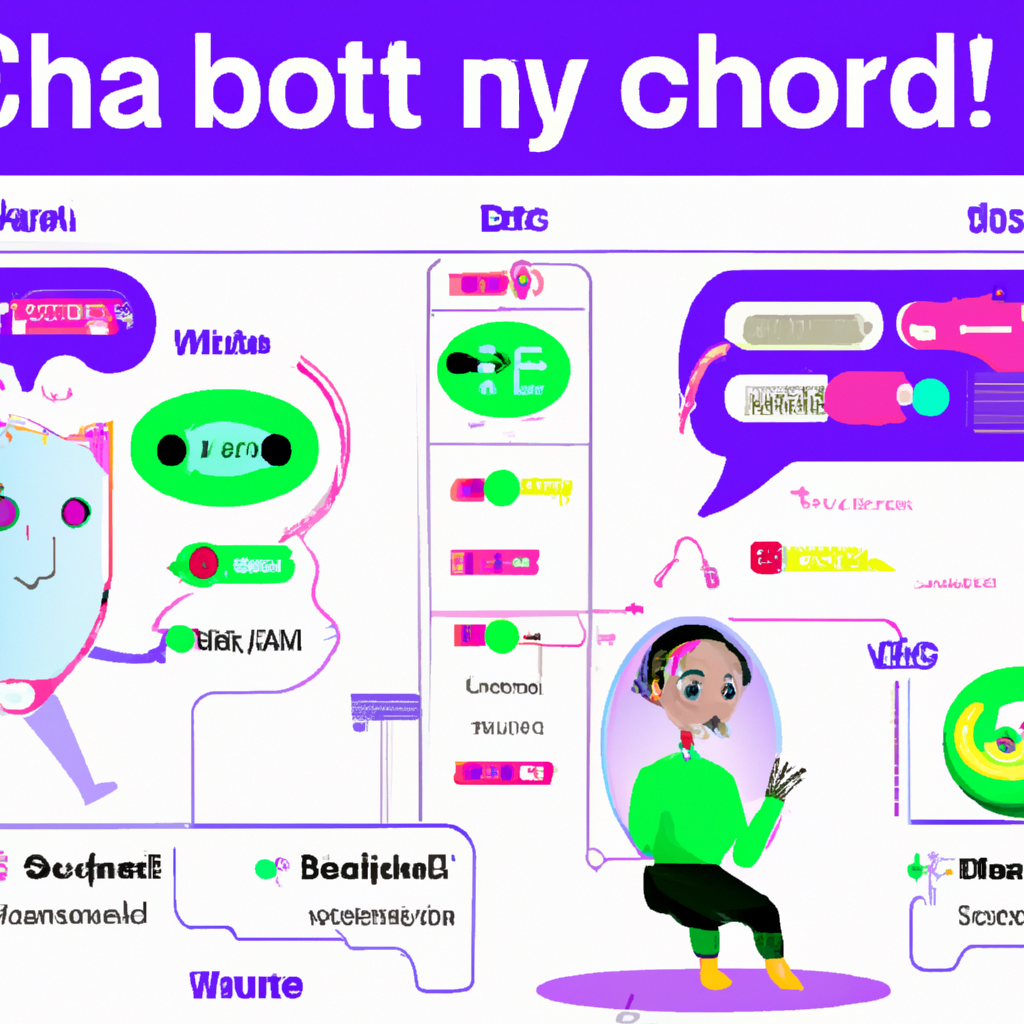
Building AI chatbots for Android applications is like conjuring digital sprites, little conversational wizards ready to answer any query, from the mundane to the mind-bending. This guide delves into the enchanting world of bringing intelligent chatbots to life on your Android devices, from initial conceptualization to final deployment. Get ready to embark on a thrilling journey, where lines between human and machine blur, and conversations flow like a well-oiled, AI-powered machine!
This comprehensive guide will take you through the fundamental steps, from choosing the right AI framework to crafting a chatbot’s conversational logic. We’ll also explore crucial aspects like data preparation, integration, testing, and deployment, ensuring your chatbot is not just functional, but also delightful for your users. We’ll even sprinkle in some real-world examples, demonstrating how these amazing digital assistants can transform your Android app.
Introduction to Building AI Chatbots for Android
AI chatbots are like the digital companions of the future, seamlessly integrating into our apps and making interactions smoother than ever. Imagine ordering a pizza or checking your flight status without lifting a finger – that’s the power of a well-designed chatbot. They automate tasks, provide instant support, and even anticipate your needs. From simple FAQs to complex problem-solving, chatbots are revolutionizing the way we interact with technology.Building these digital helpers isn’t magic, though.
It involves a blend of cutting-edge technologies and a good understanding of user experience. This guide will walk you through the core concepts, different chatbot types, and the essential steps for integrating them into your Android applications.
Fundamental Concepts of Chatbot Building
Building AI chatbots requires a deep understanding of natural language processing (NLP) and machine learning (ML). NLP empowers chatbots to understand human language, interpreting the nuances and context of questions and commands. ML, on the other hand, enables chatbots to learn and improve their responses over time. This iterative process allows chatbots to adapt to evolving user needs and provide increasingly accurate and helpful information.
Types of AI Chatbots and Their Strengths
Different chatbot types cater to various needs. Rule-based chatbots excel at handling straightforward tasks, like answering frequently asked questions (FAQs). These chatbots rely on predefined rules and responses, making them fast and efficient for simple interactions. In contrast, machine learning-based chatbots possess the capacity to learn from vast amounts of data. This allows them to understand complex conversations and adapt their responses to a wider range of user inputs.
The learning ability allows them to handle more complex scenarios and provide better assistance.
Designing User-Friendly Interfaces for Android Chatbots
A chatbot’s effectiveness hinges on its user interface. A well-designed Android chatbot interface should be intuitive and visually appealing. Clear buttons, concise prompts, and visual cues make the interaction smooth and enjoyable for users. Consider using interactive elements like images, carousels, and buttons to enhance the user experience. The interface must align with the overall design of the Android application, ensuring a seamless user journey.
Integrating AI Chatbot Frameworks into Android Apps
Several robust frameworks facilitate chatbot integration into Android applications. These frameworks provide pre-built functionalities for natural language processing, dialogue management, and user interface elements. Integrating these frameworks involves several steps: First, selecting a suitable framework based on the project’s requirements and complexity. Second, setting up the necessary dependencies and libraries in your Android project. Finally, implementing the chatbot logic within your application, connecting it to the chosen framework.
This integration process enables you to seamlessly incorporate chatbot capabilities into your Android application.
Choosing the Right AI Chatbot Framework
Picking the perfect AI chatbot framework for your Android app is like choosing the right superhero for the job – you need one that’s powerful, reliable, and, ideally, doesn’t have a penchant for accidentally deleting your data. Different frameworks excel in different areas, so understanding their strengths and weaknesses is crucial for building a chatbot that’s both impressive and maintainable.Thankfully, the landscape of chatbot frameworks is becoming more diverse, offering a variety of options to cater to different needs and budgets.
From open-source gems to powerful enterprise-grade solutions, there’s a framework out there for every app developer. This section delves into the key considerations when selecting the ideal chatbot framework for your Android application.
Popular Chatbot Frameworks for Android
Various frameworks power chatbots on Android, each with its own set of pros and cons. A well-informed decision hinges on understanding the strengths and weaknesses of each option.
- Dialogflow is a cloud-based platform developed by Google. It offers a user-friendly interface and a vast library of pre-built intents and entities, making it relatively easy to get started. Its integration with other Google services like Firebase is a significant plus. However, the reliance on a cloud-based service might introduce latency issues in certain situations.
- Rasa is a powerful open-source framework that emphasizes flexibility and customization. It allows developers to fine-tune every aspect of the chatbot’s behavior, making it suitable for complex interactions. The sheer flexibility comes at the cost of potentially needing more development time and expertise.
- Wit.ai is another cloud-based platform that focuses on natural language understanding. It boasts a strong natural language processing engine, ideal for applications requiring advanced conversational capabilities. However, similar to Dialogflow, cloud dependency might impact performance in specific scenarios.
Performance Characteristics
The performance of a chatbot framework is influenced by factors such as response time, accuracy, and scalability.
- Dialogflow, due to its cloud-based nature, generally exhibits quick response times for basic interactions. However, complex conversations might experience delays, especially in areas with poor network connectivity.
- Rasa‘s performance is heavily dependent on the underlying infrastructure. Properly configured and optimized, Rasa can offer impressive speeds and accuracy. But poorly configured instances could lead to slow response times.
- Wit.ai, like Dialogflow, is cloud-based, offering a decent balance between speed and accuracy. However, for demanding applications, a robust internet connection is essential.
Scalability and Maintainability
The scalability and maintainability of a framework are crucial for long-term success.
- Dialogflow‘s cloud infrastructure typically offers good scalability, enabling you to easily adapt to increasing user traffic. Its well-documented APIs facilitate maintainability.
- Rasa‘s modular design and open-source nature lend themselves to easier maintenance and customization. Its community support also ensures assistance is readily available.
- Wit.ai, similar to Dialogflow, benefits from scalability through its cloud infrastructure. The maintainability depends on the developer’s ability to navigate the framework’s specific architecture.
Comparison Table
The following table provides a comparative overview of the discussed frameworks, considering factors like ease of use, cost, and community support.
| Framework | Ease of Use | Cost | Community Support | Performance |
|---|---|---|---|---|
| Dialogflow | High | Pay-as-you-go | Strong | Good for basic, moderate interactions |
| Rasa | Medium | Free (open-source) | Strong | Highly customizable, performance depends on setup |
| Wit.ai | Medium | Pay-as-you-go | Moderate | Good for complex interactions |
Data Collection and Preparation for Training
Fueling your AI chatbot with the right data is like giving a rocket ship the perfect launchpad. A poorly prepared dataset can lead to a chatbot that’s as confused as a cat in a cardboard box. Robust data collection and meticulous preparation are crucial for achieving optimal chatbot performance. The quality of your data directly impacts the accuracy, responsiveness, and overall success of your AI companion.
Methods for Gathering and Preparing Data
To create a chatbot that truly understands human conversation, you need to provide it with a diverse range of examples. This involves gathering conversational data from various sources, ensuring that the data reflects the types of interactions your chatbot will face in real-world scenarios. Think of it as providing your chatbot with a comprehensive language textbook, full of dialogues, questions, and answers.
- Gathering Data from Existing Sources: Leveraging existing customer service transcripts, support tickets, FAQs, and online forums can provide a treasure trove of conversational data. These sources offer a wealth of real-world interactions that can be used to train your chatbot.
- Creating Synthetic Data: If you’re short on real-world examples, consider creating synthetic data. This might involve using templates and patterns to generate plausible conversations, or leveraging tools designed for this purpose. This is like having a copy machine that creates similar but different customer service conversations.
- Crowdsourcing: Recruiting human participants to generate or annotate conversational data can provide a more comprehensive and nuanced dataset. This can include tasks such as completing conversations, classifying statements, or providing feedback on the quality of chatbot responses. This is similar to having a team of language experts help refine your chatbot’s conversational skills.
Steps Involved in Cleaning and Structuring Conversational Data
Raw conversational data often needs a good scrubbing before it can be used to train an AI chatbot. This process, known as data cleaning, involves removing irrelevant information, correcting errors, and standardizing formats. Think of it as preparing a messy pile of ingredients before you start cooking a gourmet meal.
- Data Filtering: Remove unnecessary characters, formatting, and noise from the data. This step is like removing the unnecessary ingredients from a recipe.
- Data Normalization: Standardize the format of the data. This ensures that the chatbot can consistently interpret and understand the input, like making sure all measurements are in the same units.
- Data Segmentation: Divide the data into individual conversations, messages, or turns. This structure allows the chatbot to learn patterns and relationships between different parts of the conversation, like separating the different parts of a book to understand the plot better.
- Data Annotation: Label the data with relevant information, such as the intent behind each utterance and the expected response. This is crucial for training the chatbot to understand the context and meaning of conversations, like marking the parts of a sentence that indicate a request or a question.
Examples of Datasets Suitable for Training Android Chatbots
A variety of datasets can be used to train Android chatbots, each with its own strengths and weaknesses. The best dataset for your specific chatbot will depend on the intended use case.
- Customer Service Data: Customer service interactions, including emails, support tickets, and chat logs, are valuable for training chatbots that need to handle common customer inquiries. These are like a library of customer issues that a chatbot can learn from.
- Frequently Asked Questions (FAQs): Collections of frequently asked questions and their answers are ideal for creating chatbots that can answer basic questions accurately and efficiently. Think of them as a quick reference guide.
- Product Information: Detailed descriptions of products and services are essential for training chatbots that can provide information about your offerings. This is like a complete catalog of your products.
Importance of Data Quality and its Impact on Chatbot Performance
The quality of the data used to train a chatbot directly affects its performance. Inaccurate, incomplete, or biased data can lead to a chatbot that makes mistakes, provides irrelevant responses, or exhibits inappropriate behavior. Poor quality data is like trying to build a house with faulty bricks.
- Accuracy: Accurate data ensures that the chatbot learns the correct relationships and patterns in the conversations, leading to more accurate and reliable responses. This is like having a blueprint of your house that accurately describes all the parts.
- Completeness: Complete data covers a wide range of possible conversations and scenarios, enabling the chatbot to handle various situations effectively. This is like having all the necessary components to build a complete house.
- Relevance: Relevant data ensures that the chatbot focuses on the specific tasks and domains it needs to handle, leading to a more effective and efficient AI companion. This is like having the right tools for building a particular type of house.
Data Formats Used in Chatbot Training
The choice of data format significantly influences the training process and performance of the chatbot.
| Data Format | Description |
|---|---|
| JSON | JavaScript Object Notation, a lightweight data-interchange format. |
| CSV | Comma-separated values, a simple format for tabular data. |
| XML | Extensible Markup Language, a markup language for encoding documents in a format that is both human-readable and machine-readable. |
Building the Chatbot’s Conversational Logic: Building AI Chatbots For Android Applications
Crafting a chatbot that truly understands and responds like a human requires more than just a fancy framework. It demands a well-defined conversational logic, a roadmap for how the bot interacts with users. Think of it as designing a clever dialogue, ensuring the chatbot answers appropriately and keeps the conversation flowing naturally. This involves understanding user intent, processing their language, and crafting compelling responses.
Defining Intents and Entities
Clear intent and entity definitions are the bedrock of any successful chatbot. They’re essentially the chatbot’s understanding of what a user
- wants* and
- means*. Intents represent the user’s goal (e.g., “place an order,” “get directions”). Entities are the specific pieces of information within that intent (e.g., “pizza,” “New York,” “delivery”). Without these, the chatbot might misinterpret simple requests, leading to frustrating and nonsensical interactions. For example, a user asking “What’s the weather in London?” needs the system to understand “weather” as the intent and “London” as the entity.
Natural Language Understanding (NLU)
NLU is the chatbot’s way of deciphering human language. It takes the user’s input (a string of words) and translates it into structured data that the chatbot can understand. This involves tasks like: recognizing entities, determining intent, and resolving ambiguities in the user’s message. A sophisticated NLU system can understand nuances in language, such as sarcasm or implied requests, adding a layer of human-like intelligence to the interaction.
Imagine a user saying “I’m starving!” A good NLU system should recognize the intent of wanting food and potentially trigger a food-related response.
Conversational Flow Chart
The conversational logic is best visualized with a flow chart. This visual representation helps in planning and testing the chatbot’s responses to various user inputs. A simple flow chart might look like this:
+-----------------+
| User Input |
+-----------------+
| | |
| V |
+-----------------+
| Intent Recognition|
+-----------------+
| | |
| V |
+-----------------+
| Entity Extraction|
+-----------------+
| | |
| V |
+-----------------+
| Response Logic |
+-----------------+
| | |
| V |
+-----------------+
| Generated Response|
+-----------------+
This basic flow highlights the core steps, but a real-world chatbot would have many more branches for handling different intents and entities. For example, if the intent is “book a flight,” there might be branches for specifying dates, destinations, and passenger details.
Building Conversational Responses
Crafting responses that feel natural and helpful is crucial. A structured approach to building responses is recommended:
- Identify the intent: Determine the user’s goal from the input.
- Extract entities: Identify relevant details from the input (e.g., city name, date).
- Select a template: Choose a pre-defined response template based on the intent and entities.
- Populate the template: Substitute the entities into the template.
- Review and refine: Ensure the response is grammatically correct, helpful, and engaging.
For example, if the intent is “get the weather,” and the entity is “London,” a template could be: “The weather in London is [temperature] degrees and [description].”
Integrating the Chatbot into the Android Application
Bringing your AI chatbot to life within your Android app is like assembling a digital robot. It requires careful planning and precise execution, but the reward is a truly interactive and engaging user experience. Imagine your users effortlessly conversing with a sophisticated chatbot, seamlessly integrated into your app’s core functionality.
Integrating the chatbot involves more than just gluing code together; it’s about crafting a smooth and intuitive user flow. This section delves into the practical steps of making your chatbot a fully functional part of your Android application. We’ll cover everything from handling user input to providing graceful error handling, ensuring a positive user experience.
Handling User Interactions
The chatbot’s effectiveness hinges on its ability to understand and respond to user input. This involves translating typed text into meaningful commands and generating coherent replies. This intricate process requires a robust input handling mechanism. The chatbot should anticipate various user input styles, from simple queries to complex requests. User interactions need to be seamless and responsive.
Using APIs and SDKs
Leveraging APIs and SDKs is crucial for smooth chatbot integration. These tools act as bridges, allowing your Android application to communicate with the chatbot’s underlying logic. They handle the complexities of data exchange, freeing you to focus on the user experience. Properly utilizing these tools ensures efficient and reliable interaction between the chatbot and your application. Selecting the right API or SDK is paramount to achieving optimal performance and a streamlined integration process.
Error Handling and User Feedback
No system is perfect, and chatbots are no exception. Error handling is critical to maintaining a positive user experience. When the chatbot encounters an unexpected input or faces communication issues with the backend, providing informative and helpful error messages is essential. Think of it as a chatbot’s way of saying “I’m sorry, I don’t understand.” These mechanisms are vital for troubleshooting and improving the chatbot’s reliability.
Consider crafting specific feedback mechanisms to address potential issues and ensure the user is always kept in the loop.
Code Snippet for Initializing the Chatbot
A well-designed chatbot initialization process is critical to ensure the chatbot is correctly connected and ready to respond to user input. The following code snippet demonstrates a typical initialization procedure within an Android application.
“`java
// Assuming you have a Chatbot class
Chatbot chatbot = new Chatbot(context, “your_api_key”);// … other code …
// In an activity or fragment
Button sendButton = findViewById(R.id.sendButton);
EditText messageInput = findViewById(R.id.messageInput);sendButton.setOnClickListener(view ->
String message = messageInput.getText().toString();
if (!message.isEmpty())
String response = chatbot.getResponse(message);
// Update UI with the response
// … (Display the response to the user) …);
“`
This example shows a basic initialization and interaction handling. Real-world applications will likely incorporate more complex logic and error handling for a robust user experience. The code example assumes a pre-built Chatbot class; your implementation may vary depending on the specific framework used.
Testing and Evaluation of the Chatbot
Unleashing your chatbot’s inner genius requires more than just coding; it needs rigorous testing and evaluation. Think of it as a quality control process for your digital friend, ensuring it’s not just functional but also friendly and helpful. A well-tested chatbot is a happy chatbot, leading to a happy user experience.
Methods for Testing Chatbot Performance
Thorough testing is crucial to ensure your chatbot functions as intended. Various methods can be employed, from simple conversations to complex scenarios mimicking real-world interactions. Automated testing tools can significantly speed up the process and catch errors that might otherwise slip through the cracks.
- Unit Testing: Isolating individual components of the chatbot’s logic allows for focused testing of specific functions, ensuring each part works correctly in isolation. This granular approach prevents larger issues from masking smaller problems. For example, testing a specific function that handles greetings would ensure it correctly identifies and responds to various user inputs.
- Integration Testing: Testing the chatbot’s interaction with other parts of the Android application is essential. This checks if the chatbot seamlessly integrates with existing features and data. A key aspect of this involves testing how the chatbot responds to input from other parts of the app.
- System Testing: This encompasses a comprehensive evaluation of the chatbot in its entirety, simulating a complete user interaction. This ensures all components work together as intended. Consider testing the chatbot’s response to unusual or unexpected inputs. This mimics real-world scenarios, making it more resilient to errors.
Metrics for Evaluating Chatbot Accuracy and Efficiency
Measuring the chatbot’s success requires defining clear metrics. Accuracy and efficiency are critical aspects to consider. Think of it as a performance report for your chatbot.
Want to build AI chatbots that aren’t just basic, but actually chat? Fortunately, there are fantastic tools out there to help you get started with Android AI app development. Check out these resources for beginners on Android AI app development tools for beginners – they’ll give you the boost you need to whip up some seriously impressive chatbot companions for your Android apps.
Building AI chatbots is easier than you think, especially with these tools in your arsenal!
- Accuracy: Evaluating how often the chatbot’s responses align with the desired output is crucial. This could be measured by calculating the percentage of correctly answered queries. High accuracy indicates a chatbot that understands and responds appropriately.
- Efficiency: This metric focuses on the chatbot’s speed and responsiveness. A chatbot that takes an excessively long time to respond can frustrate users. Tracking response time is essential. Consider the impact of a chatbot that is too slow on user engagement.
- Precision and Recall: Precision measures the proportion of relevant results returned by the chatbot, while recall measures the proportion of relevant results that were retrieved. These metrics are particularly helpful when dealing with more complex tasks or a large knowledge base. For example, in a medical chatbot, precision would be crucial to ensure accurate diagnoses.
Examples of Testing Scenarios for Android Chatbots
Testing scenarios should mirror real-world interactions to identify potential issues. It’s not just about asking “hello” or “how are you?”. Simulating various scenarios ensures a robust chatbot.
- Handling Ambiguous Inputs: Testing how the chatbot reacts to ambiguous or incomplete user inputs is critical. Users often don’t phrase their questions perfectly. How does the chatbot handle such input? For example, testing if the chatbot understands a user asking for “the best restaurant” or “nearby pizza places” will ensure it correctly interprets intent.
- Handling Errors: Testing the chatbot’s ability to gracefully handle errors is vital. A chatbot that crashes or gives nonsensical responses due to unexpected input can lead to a poor user experience. Think of error messages as a chatbot’s safety net. This is critical in real-world scenarios where users might make mistakes.
- Simulating Real-World Conversations: This involves creating conversations that reflect actual user interactions. Think of a user’s frustration if the chatbot repeatedly misunderstands their requests. Simulating different conversational styles and contexts will allow for a better understanding of the chatbot’s overall performance.
Importance of User Feedback in Evaluating Chatbot Effectiveness, Building AI chatbots for Android applications
User feedback is invaluable. Collecting user feedback on chatbot performance is vital for understanding how well the chatbot meets user needs. It’s the ultimate way to judge the chatbot’s success. This feedback can be gathered through surveys, polls, or directly through the application itself.
- Collecting Feedback: Gathering user feedback through surveys or polls allows for structured feedback on the chatbot’s performance. The goal is to understand what users find helpful and what they find frustrating. For example, asking users how satisfied they are with the chatbot’s response to different types of queries.
- Analyzing User Feedback: Analyzing the feedback allows for a clear understanding of user experience. Identifying common complaints or praise points can guide improvements. A detailed analysis will help identify trends and patterns in user feedback.
Testing Methodologies Table
This table Artikels various testing methodologies employed to evaluate chatbot performance.
| Testing Methodology | Description | Metrics |
|---|---|---|
| Unit Testing | Testing individual components in isolation. | Accuracy, Efficiency |
| Integration Testing | Testing the chatbot’s interaction with other app features. | Functionality, Data Integrity |
| System Testing | Testing the chatbot in its entirety. | Overall Performance, User Experience |
| User Acceptance Testing | Testing based on user feedback. | User Satisfaction, Usability |
Deployment and Maintenance of the Chatbot
Launching your AI chatbot is like launching a rocket – exciting, but it’s just the beginning. Now, you need to ensure it keeps flying smoothly, responding to user queries, and learning from interactions. Proper deployment and ongoing maintenance are key to a successful chatbot experience.
Deployment Strategies
Different deployment strategies cater to various needs. Cloud-based solutions offer scalability and ease of maintenance, perfect for rapidly growing applications. On-premise deployment, while requiring more technical expertise, allows for greater control over data security and infrastructure. Hybrid solutions combine the best of both worlds, offering a balance between flexibility and control. Choosing the right strategy depends on your budget, technical resources, and the anticipated user traffic.
Monitoring Chatbot Performance
After deployment, monitoring is crucial. Tracking key metrics like response time, accuracy, and user satisfaction helps identify potential issues and areas for improvement. Regular performance reports provide insights into chatbot behavior, highlighting trends and patterns that might indicate training data needs or conversational logic adjustments. This continuous monitoring is essential for maintaining optimal chatbot functionality. For instance, if response times spike, it signals a need for optimization, or perhaps an overload of requests.
Building AI chatbots for Android apps is awesome, but let’s be real, it’s just the tip of the iceberg when it comes to AI-powered Android app features to improve user experience. AI powered Android app features to improve user experience are key for making apps truly stand out. From personalized recommendations to seamless interactions, the possibilities are endless.
Still, the ultimate goal is creating chatbots that are so intuitive, they feel like a digital best friend, not just a glorified FAQ bot.
Handling Updates and Maintenance
Regular updates are essential to keep your chatbot current and relevant. Implement a system for version control and testing to ensure minimal disruption to the user experience. This process includes carefully planning and testing updates in a controlled environment before rolling them out to all users. A well-defined update schedule allows for proactive maintenance, preventing potential performance issues and keeping the chatbot aligned with evolving user needs.
User Feedback and Improvement
User feedback is a goldmine for improvement. Actively collect and analyze user feedback through surveys, feedback forms, or direct interaction logs. This feedback helps pinpoint areas where the chatbot falls short, providing valuable data for refining conversational logic, training data, and overall functionality. A system for capturing and acting upon user feedback ensures the chatbot continues to evolve and meet user expectations.
Scaling for Increased User Traffic
As user traffic increases, your chatbot needs to scale accordingly. Cloud-based solutions are particularly well-suited for this, offering flexible resources to handle peak loads. Implementing load balancing techniques distributes incoming requests across multiple servers, ensuring smooth operation even during high-traffic periods. Scaling strategies are vital to avoid service disruptions and maintain a high-quality user experience. Consider how many users your chatbot can handle before performance degrades.
Case Studies and Real-World Examples
Ever wondered how AI chatbots are actually used in the wild, beyond the theoretical? Well, buckle up, because we’re diving into the fascinating world of real-world chatbot applications on Android! We’ll explore successful examples, dissect their design choices, and highlight the features that make them tick. Prepare for a whirlwind tour of chatbot ingenuity!
These real-world examples provide invaluable insights into the challenges and triumphs of integrating AI chatbots into Android apps. Understanding how other developers have tackled these issues equips you with practical knowledge and inspiration for your own projects. We’ll examine the specific choices made, the features offered, and the results achieved to offer you actionable advice.
Real-World Chatbot Applications on Android
This section showcases a selection of AI chatbot implementations within Android applications, demonstrating their diverse capabilities and practical applications. We’ll delve into their design choices, implementation strategies, and the overall impact they’ve had.
| Application Name | Core Functionality | Design Choices | Features | Success Factors/Challenges |
|---|---|---|---|---|
| “AskBuddy” -a customer support chatbot |
Handles common customer inquiries, troubleshooting, and provides product information. | Leveraged a pre-trained language model and a structured knowledge base for efficient information retrieval. Prioritized quick response times and a friendly conversational tone. | Real-time responses, multilingual support, and integration with the company’s product catalog. Included an option for escalating complex issues to human agents. | Success: Reduced customer support ticket volume significantly. Challenge: Maintaining the accuracy of the knowledge base as products evolved. |
| “MedAdvisor” -a health and wellness assistant |
Provides personalized health advice, schedules appointments, and manages medication reminders. | Employed a privacy-focused approach, securely storing user health data and utilizing a HIPAA-compliant API for medical information retrieval. Designed a highly user-friendly interface with clear information organization. | Personalized health recommendations, medication reminders, appointment scheduling, and secure data storage. Integrated with various healthcare providers’ APIs. | Success: Improved user engagement and adherence to treatment plans. Challenge: Ensuring the accuracy and reliability of the health information provided. |
| “SmartShop” -an e-commerce assistant |
Provides product recommendations, answers questions about products, and facilitates order tracking. | Integrated with the company’s e-commerce platform to provide real-time product information and inventory status. Implemented a system for recommending products based on past purchases and browsing history. | Personalized product recommendations, detailed product descriptions, and order tracking. Enabled users to quickly find what they need. | Success: Improved customer experience and increased sales conversions. Challenge: Ensuring the recommendations were relevant and not overly repetitive. |
Design Choices and Implementation Strategies
The table above highlights the varied approaches to designing and implementing AI chatbots. The choices made often depend on the specific application’s needs and target audience. Developers frequently utilize pre-trained language models, structured knowledge bases, and carefully crafted conversational flows to optimize the chatbot’s performance. Security and privacy are paramount considerations, particularly when dealing with sensitive data like health information.
Features and Functionality
The core features of these chatbots often include real-time responses, multilingual support, integration with other systems, and personalized recommendations.
The specific features and functionalities vary depending on the application’s purpose. For instance, a customer support chatbot might offer multilingual support and integration with a ticketing system, while a health assistant might prioritize secure data storage and integration with healthcare providers’ APIs.
Success Factors and Challenges
Factors like accurate knowledge bases, clear conversational flows, and user-friendly interfaces are crucial for chatbot success. Maintaining data accuracy, handling complex queries, and ensuring a consistent user experience are key challenges. The examples above show that balancing efficiency with a friendly and helpful tone is essential for user satisfaction.
Closing Notes
So, you’ve journeyed through the magical world of AI chatbot creation, and now you’re ready to unleash your own digital companion onto the Android app landscape. From selecting the perfect framework to fine-tuning the conversational flow, this guide has provided a comprehensive roadmap. Remember, building an AI chatbot is more than just coding; it’s about crafting an engaging and useful experience for your users.
May your chatbots be friendly, helpful, and, dare we say, even a little bit charming!
Q&A
What are some common pitfalls when building AI chatbots for Android?
Insufficient data for training, neglecting user feedback during testing, and failing to account for edge cases can lead to chatbots that are inaccurate, unhelpful, or even frustrating. Careful data selection and continuous evaluation are crucial for success.
How can I ensure my chatbot’s responses are accurate and relevant?
Thorough data preparation, robust natural language understanding (NLU) models, and continuous refinement of the chatbot’s conversational logic are essential for accuracy. Regular testing and user feedback are critical for fine-tuning the chatbot’s performance.
What are the different ways to deploy AI chatbots on Android?
Deployment strategies vary depending on factors like scalability requirements and user base. Cloud-based solutions offer scalability and ease of maintenance, while on-device solutions might be preferable for specific privacy concerns. The optimal choice depends on the specific needs of the app and its users.
What are some open-source chatbot frameworks for Android development?
Many excellent open-source frameworks provide the necessary tools for chatbot development. Researching and comparing these frameworks based on factors like ease of use, community support, and performance characteristics is key to selecting the best fit for your project.