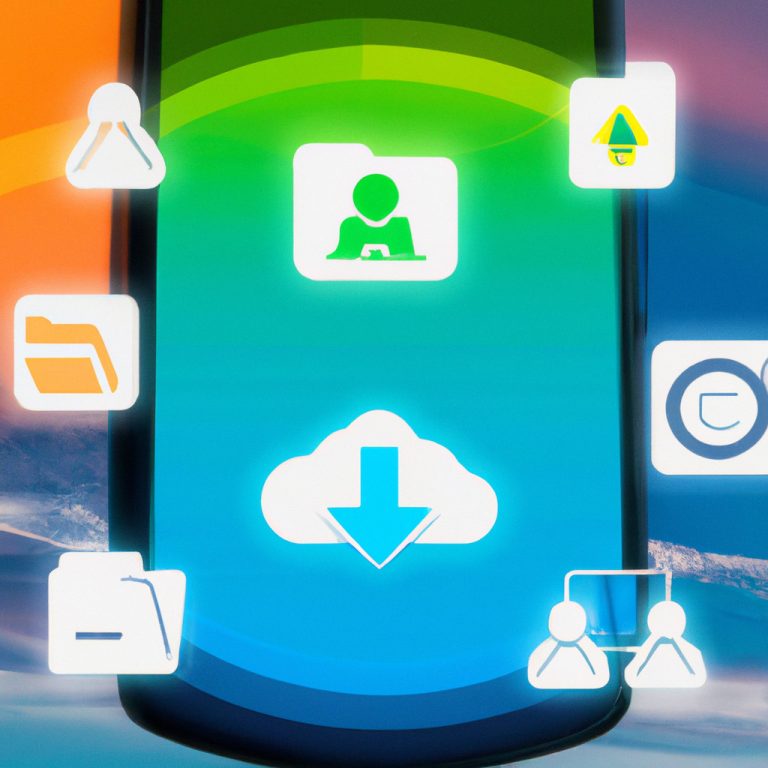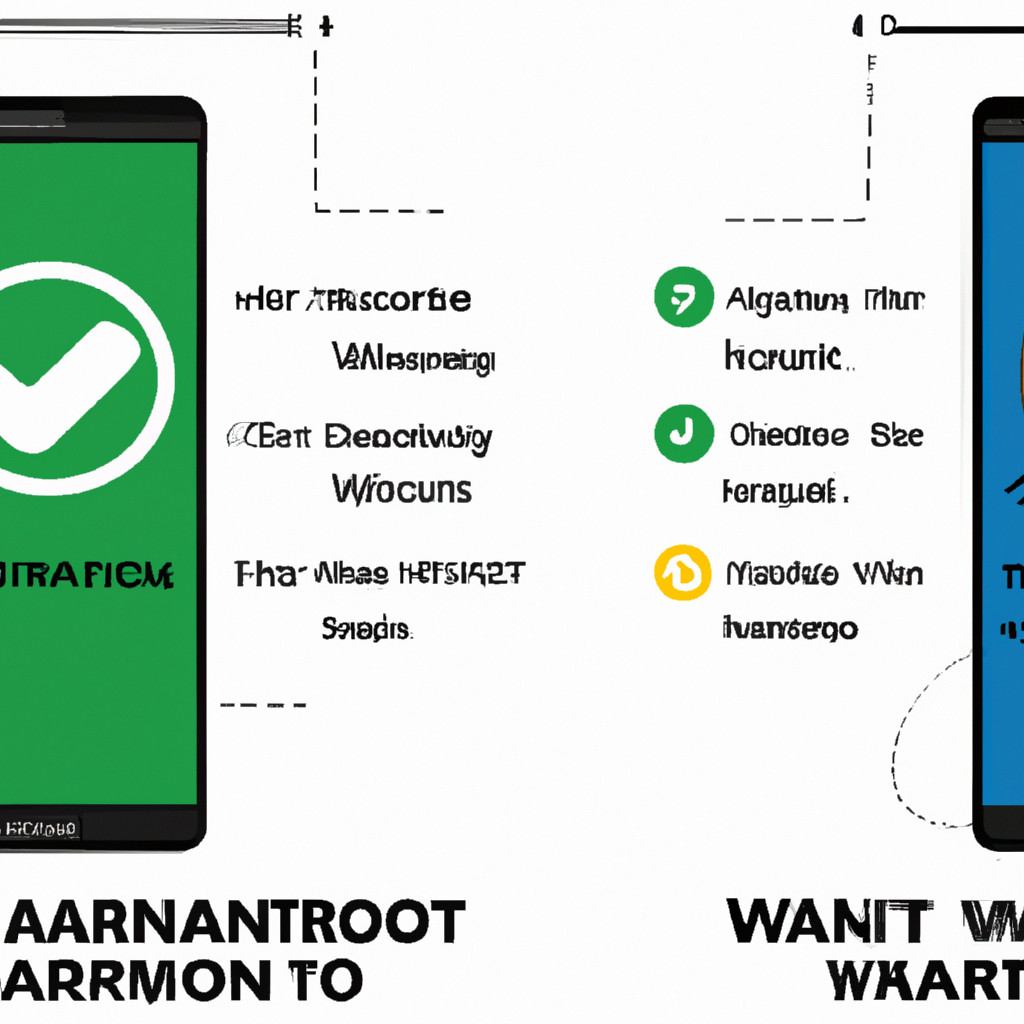
Root Android Phone Without Voiding Warranty: Gaining root access on your Android device offers significant advantages, from enhanced customization to improved performance. However, the fear of voiding your warranty often deters users. This exploration delves into the complexities of rooting, examining methods that might allow you to achieve root access without jeopardizing your manufacturer’s warranty. We’ll discuss the risks and benefits, explore various rooting techniques, and consider safer alternatives.
Understanding the nuances of your device’s warranty and manufacturer policies is crucial before proceeding.
This guide will navigate the legal and ethical considerations, provide practical steps for data backup and unrooting, and compare the capabilities of rooting against alternative methods. We aim to equip you with the knowledge to make an informed decision about whether or not to root your Android phone, emphasizing safety and responsible practices throughout the process.
Understanding Android’s Root System: Root Android Phone Without Voiding Warranty
Android’s root system refers to the core administrative privileges within the operating system. Understanding its intricacies is crucial for anyone considering modifying their device’s functionality. This section will explore the components of Android, the distinctions between rooted and unrooted devices, and the associated benefits and risks.Android’s core components consist of the Linux kernel, system libraries, Android Runtime (ART), and various applications.
The Linux kernel acts as the foundation, managing hardware resources. System libraries provide essential functionalities used by applications. ART executes Android applications, while applications themselves provide user-facing features. Root access grants complete control over these components, allowing modification beyond the limitations imposed by the standard Android system.
Rooted vs. Unrooted Android Phones
A rooted Android phone has elevated privileges, granting the user complete control over the operating system and its files. This contrasts sharply with an unrooted phone, where access is limited to user-level permissions. In an unrooted phone, modifications are restricted to what the applications and the system allow. A rooted phone, however, permits the installation of custom ROMs, the modification of system files, and the use of root-requiring applications.
This control comes with significant implications.
Benefits of Rooting
Rooting can offer several advantages. For instance, it allows for the installation of custom ROMs, which can provide enhanced performance, new features, and extended lifespan. Users can also uninstall pre-installed bloatware, freeing up storage space and improving battery life. Furthermore, rooting opens the door to advanced customization options, allowing for personalized themes, widgets, and system tweaks. Finally, some applications require root access to function correctly, offering functionalities unavailable to unrooted devices.
Risks of Rooting
However, rooting carries inherent risks. The most significant risk is voiding the device’s warranty. Manufacturers typically invalidate warranties if a device is rooted, as it increases the likelihood of hardware damage or software malfunctions. Furthermore, improper rooting procedures can lead to bricked devices, rendering them unusable. Security vulnerabilities also increase, as rooting opens the system to potential malware attacks.
Finally, it’s crucial to understand that rooting can cause instability, leading to system crashes and data loss if not performed correctly.
Root Methods and Android Versions
Various rooting methods exist, and their effectiveness depends on the Android version. Older versions often had simpler rooting processes, while newer versions have implemented more robust security measures, making rooting more challenging. Methods range from using one-click root applications (often less reliable and potentially containing malware) to more complex methods involving custom recovery images and command-line tools. The specific method depends on the device model and Android version; researching the appropriate method for a specific device is crucial to avoid damaging it.
Rooting your Android phone without voiding the warranty is a delicate process, requiring careful consideration. Successfully achieving this often hinges on employing the correct methods and understanding the potential risks. For comprehensive guidance on navigating this, consult the excellent resource on Ensuring safe root process for android phone , which provides valuable insights into minimizing those risks.
By following best practices, you can significantly improve your chances of rooting your device successfully and maintaining your warranty.
For example, older devices might use tools like SuperSU, while newer devices might require Magisk, which is often considered safer and more advanced. Each method carries its own set of risks and complexities.
Warranty Implications of Rooting
Rooting your Android device, while offering increased control and customization, carries significant risks regarding your warranty. Manufacturers typically include clauses in their warranty agreements that explicitly state that modifications to the device’s operating system, including rooting, will void the warranty. Understanding these clauses and how manufacturers detect and respond to rooting is crucial for informed decision-making.Manufacturers often employ various methods to detect root access.
This understanding is vital for users considering rooting their devices.
Warranty Clauses Affected by Rooting
Warranty agreements frequently contain clauses that specifically address unauthorized modifications to the device’s software. These clauses typically state that any alteration to the operating system, including installing custom ROMs or gaining root access, will invalidate the warranty. This means that if your device malfunctions due to a hardware issue and it has been rooted, the manufacturer may refuse to repair or replace it under warranty.
The exact wording of these clauses can vary between manufacturers and even between different device models. It is advisable to carefully read the warranty documentation that came with your device.
Detection of Root Access
Manufacturers use several techniques to detect root access. These methods range from checking for the presence of specific root applications or files within the system directory to examining the system’s integrity checks. Some manufacturers employ sophisticated techniques that analyze the device’s software environment to detect alterations that indicate rooting. For example, they might check for the presence of SuperSU, Magisk, or other root management applications.
They may also check for modifications to system partitions or the presence of unauthorized modifications to the Android kernel. The exact methods used are often proprietary and not publicly disclosed.
Methods to Void Warranties Due to Rooting
Upon detecting root access, manufacturers can choose to void the warranty in several ways. This might involve refusing repair or replacement services under warranty, claiming that the damage was caused by the user’s modifications. They may also deny future warranty claims, even for unrelated issues. Some manufacturers may offer repair services at a cost, but this would be outside the scope of the original warranty agreement.
In some cases, manufacturers may refuse service entirely, leaving the user with a non-functional device.
Comparison of Warranty Policies Across Manufacturers
Warranty policies regarding rooting vary among Android manufacturers. While most manufacturers will void the warranty if root access is detected, the enforcement of this policy can differ. Some manufacturers are more lenient than others, and some may offer repair services at a cost even if the warranty is technically voided. For instance, some manufacturers might offer a more flexible approach for issues unrelated to the rooting itself, while others might take a stricter stance.
There’s no single, universal policy, highlighting the importance of reviewing the specific warranty terms for your device and manufacturer.
Methods for Rooting Without Voiding Warranty (If Possible)
Rooting an Android device offers significant advantages, but the potential for voiding the manufacturer’s warranty is a major concern. However, there are scenarios where rooting may not lead to warranty invalidation, depending on specific manufacturer policies and the method employed. This section explores these scenarios and methods, focusing on approaches that minimize warranty risks.It’s crucial to understand that rooting itself is often considered a modification that could potentially void a warranty.
Manufacturers generally reserve the right to refuse warranty service if they determine that device damage or malfunction is a direct result of user modifications, including rooting. However, the interpretation and enforcement of this clause vary significantly among manufacturers and even specific device models. Some manufacturers are more lenient than others, while others may have specific clauses relating to software modifications.
Scenarios Where Rooting Might Not Void Warranty
Several situations might mitigate the risk of warranty invalidation when rooting. For example, some manufacturers explicitly state that software modifications do not automatically void the warranty, provided the modifications do not cause hardware damage. This information is usually found within the warranty documentation or on the manufacturer’s support website. Another scenario involves the use of temporary root methods. These methods grant root access only for a specific duration or task, after which the device returns to its unrooted state.
Since the device is not permanently modified, the argument for warranty invalidation is significantly weakened. Finally, some manufacturers offer official rooting methods or custom ROMs that are explicitly supported and do not void the warranty. These are rare, but they do exist. It’s always advisable to check the manufacturer’s warranty policy and support documentation before attempting any rooting procedure.
Hypothetical Rooting Scenario Without Warranty Void
Let’s imagine a user needs to install a specific application requiring root access to function correctly. This application is essential for a crucial task, such as managing specific hardware functionalities not accessible through standard Android settings. The user’s device is under warranty and they wish to avoid voiding it. The user first consults the manufacturer’s warranty policy, discovering no explicit clause forbidding rooting.
Next, they choose a temporary rooting method (like using a temporary root app, explained in the following table), carefully following the instructions to ensure a clean installation and removal. After successfully using the application, the user promptly removes the temporary root access, returning the device to its original, unrooted state. This careful approach minimizes the risk of warranty invalidation, as the device remains largely unmodified.
Comparison of Temporary Root Access Methods
Understanding the nuances of temporary root methods is crucial for minimizing warranty risks. The following table compares several methods, highlighting their pros, cons, and compatibility:
| Method | Pros | Cons | Android Version Compatibility |
|---|---|---|---|
| Temporary Root Apps (e.g., some Magisk modules) | Easy to use, relatively safe, temporary access | May not be available for all devices or Android versions, requires careful uninstall | Varies greatly depending on the specific app |
| Using a Custom Recovery with Temporary Root Options | More control, potential for wider compatibility | Requires more technical knowledge, risk of bricking if not done correctly | Dependent on the custom recovery and its features |
| Boot-to-root Methods (e.g., using a bootable image) | No permanent changes to system files | Requires advanced technical skills, may require specialized tools | Limited compatibility, specific image required for each device |
Safe Rooting Practices and Precautions
Rooting your Android phone, while offering increased control and customization, carries inherent risks. Prioritizing safety through proper preparation and execution is crucial to avoid potential damage to your device or data loss. This section details essential steps for safe rooting, including data backup, unrooting procedures, and methods to check for root access.
Data Backup Before Rooting
Thorough data backup is paramount before attempting to root your Android device. Loss of data due to failed rooting attempts is a common problem. A comprehensive backup should include everything from contacts and photos to applications and system settings. This ensures that you can restore your phone to its previous state if something goes wrong during the rooting process.
You can use several methods for this. For example, you can back up your data to a cloud service like Google Drive or use a computer with dedicated backup software. Manually copying files to an external storage device is another option, but it requires more time and organization.
Unrooting Procedures and Reversion to Original State
Unrooting your Android device essentially reverses the rooting process, returning your phone to its factory state. This is important for various reasons, including resolving potential issues caused by rooting and preparing your device for warranty service. The specific unrooting method depends on the rooting method used initially. Some rooting tools provide an unrooting option within their interface.
Others might require flashing a stock ROM, which involves replacing the modified system files with the original ones provided by the manufacturer. This process often requires a custom recovery like TWRP (Team Win Recovery Project). Failing to unroot properly can leave your device unstable or vulnerable.
Consequences of Improper Rooting Techniques and Mitigation
Improper rooting techniques can lead to several problems, ranging from minor inconveniences to complete device failure. These problems can include boot loops (where the device repeatedly restarts without reaching the home screen), bricked devices (devices that are completely unresponsive), data loss, and security vulnerabilities. Mitigation strategies include carefully following instructions provided by reputable rooting tools, using only trusted sources for rooting software and ROMs, and always having a backup of your data before starting the process.
If you encounter issues, seeking assistance from experienced users in online forums or communities can help.
Checking for Root Access
Verifying root access after attempting to root your device is crucial to ensure the process was successful. Several methods exist to check for root access. Many root checker apps are available on the Google Play Store; these apps typically assess various system permissions to determine if root access is granted. Alternatively, you can manually check for the existence of specific files or directories associated with root access, though this method requires some technical knowledge.
A simple command in a terminal emulator can also confirm root privileges. Regardless of the method used, a successful root check indicates that you have successfully gained root access to your device.
Alternative Methods to Achieve Similar Functionality Without Rooting
Accessing the underlying system of your Android device, often associated with rooting, provides advanced control. However, rooting carries risks, including voiding your warranty. Fortunately, several methods offer similar functionalities without the need for root access, although with some limitations. These alternatives provide a balance between enhanced control and maintaining the integrity of your device’s warranty.Many applications and tools offer functionalities comparable to root access, although they might not offer the same breadth of control.
The level of functionality varies significantly depending on the specific app and its permissions. Understanding these differences is crucial for selecting the right tool for your needs.
Magisk Modules and Their Limitations
Magisk is a popular framework that allows users to install modules that modify the system without directly rooting the device. These modules can provide features similar to root access, such as theming, system tweaks, and additional functionalities. However, Magisk itself requires a rooted device for installation. While this seems contradictory to the goal of not rooting, the key difference lies in the fact that it doesn’t modify the system partition directly in the same way traditional root methods do.
This approach minimizes the risk of bricking the device and makes it easier to revert changes. The limitations lie in the availability of modules and the potential for incompatibility with certain apps or devices. Some advanced root-level functionalities might still be unavailable through Magisk modules.
Rooting your Android phone without voiding the warranty is a delicate process, requiring careful consideration of the methods employed. A crucial aspect is avoiding any actions that could permanently damage your device; successfully achieving root access without bricking your phone is paramount. For guidance on this critical step, consult this helpful resource: Root android phone without bricking it.
Following these instructions increases your chances of rooting your phone successfully while preserving your warranty, though always proceed with caution.
Tasker and Automator Apps: Automation Capabilities
Apps like Tasker and MacroDroid provide powerful automation capabilities, allowing users to create complex scripts to automate various tasks on their Android devices. These tools can be used to perform actions that would typically require root access, such as automatically turning on/off Wi-Fi based on location, or triggering specific actions based on system events. While they cannot replace all root functionalities, they offer a significant degree of control over the device’s behavior without the need for root.
The limitations are primarily in their reliance on Android’s built-in accessibility features and permissions; some deeply ingrained system functions might remain beyond their reach.
File Managers with Advanced Permissions: Accessing System Files (with limitations)
Several file manager apps offer extended access to system files and folders. These apps often require specific permissions and might not provide full access to all system directories like a rooted device would. While they allow for viewing and modifying certain files, they do not offer the complete control over the system that root access provides. For example, they might allow you to change certain system settings through file manipulation, but they won’t let you modify the core system files that could potentially damage the device.
The limitations are significant; many system files are protected and inaccessible even with these advanced file managers. Attempting to modify critical system files without proper knowledge can lead to system instability or device failure.
Comparison of Alternative Methods, Root android phone without voiding warranty
The following table summarizes the capabilities and ease of use of the alternative methods discussed:
| Method | Capabilities | Ease of Use | Limitations |
|---|---|---|---|
| Magisk Modules | System modifications, theming, advanced functionalities | Intermediate (requires some technical knowledge) | Requires a rooted device initially, module availability varies, some functionalities remain inaccessible |
| Tasker/MacroDroid | Automation, task scheduling, system event triggers | Beginner to Intermediate (depending on complexity of tasks) | Limited system access, reliance on Android’s permissions |
| Advanced File Managers | Viewing and modifying some system files | Beginner (basic usage), Intermediate (advanced features) | Limited access, risk of system damage if used incorrectly |
Legal and Ethical Considerations
Rooting an Android device, while offering increased control and customization, carries significant legal and ethical implications. Understanding these aspects is crucial before undertaking such modifications, as the consequences can range from minor inconveniences to serious legal repercussions. This section explores the potential legal ramifications, particularly concerning copyright infringement, and examines the ethical dilemmas involved in altering a device’s operating system.The legal landscape surrounding rooting is complex and varies depending on jurisdiction.
While rooting itself isn’t inherently illegal in most places, actions taken
- during* or
- after* rooting can lead to legal trouble. For instance, using rooted access to illegally copy copyrighted software or media is a clear violation of intellectual property laws. Similarly, using a rooted device to perform actions that violate a company’s terms of service, such as unauthorized access to network resources or circumventing security measures, could lead to legal action. The manufacturer’s warranty may also be voided, resulting in the loss of support and repair services.
Copyright Infringement Related to Rooting
Modifying the Android operating system opens the door to potential copyright infringement. This can occur if a user downloads and installs modified ROMs or apps that infringe on copyrights held by software developers or content creators. For example, installing a pirated version of a paid app or using a rooted device to bypass DRM (Digital Rights Management) to access copyrighted content illegally constitutes copyright infringement.
Such actions can lead to legal action from copyright holders, resulting in substantial fines or other penalties. The legality hinges on whether the user is accessing or distributing copyrighted material without proper authorization.
Security Vulnerabilities and Ethical Concerns
Modifying the Android operating system introduces security vulnerabilities. Rooting bypasses many built-in security mechanisms, making the device more susceptible to malware and malicious attacks. Ethically, this poses a risk not only to the user but potentially to others if the compromised device is used to access sensitive information or networks. For example, a rooted device could be exploited to steal personal data, access financial accounts, or spread malware to other devices on a network.
The responsibility to maintain the security of one’s device and avoid actions that could harm others rests squarely with the user.
Rooting your Android phone can offer increased control and customization, but it’s crucial to understand the risks involved, especially regarding your warranty. Many methods exist, but achieving root access without voiding your warranty requires careful consideration and a precise approach. For detailed guidance on navigating this process safely, consult this comprehensive guide: How to root android phone safely.
Ultimately, understanding the potential consequences and employing the right techniques is key to rooting your phone without jeopardizing your warranty protection.
Examples of Unethical or Illegal Rooting Practices
Several scenarios illustrate the ethical and legal gray areas of rooting. Using a rooted device to access someone else’s email or social media accounts without their consent is a clear violation of privacy and potentially illegal. Similarly, employing rooting to gain unauthorized access to a company’s internal network or systems for personal gain constitutes a serious breach of trust and could lead to criminal charges.
Finally, developing and distributing malware specifically designed to exploit vulnerabilities created by rooting is both unethical and illegal. These actions demonstrate the importance of responsible and ethical behavior when modifying the Android operating system.
Final Conclusion
Ultimately, the decision to root your Android phone is a personal one, balancing the potential benefits against the inherent risks. While achieving root access without voiding your warranty is often challenging, understanding the various methods, potential consequences, and available alternatives empowers you to make a well-informed choice. Remember to always prioritize data backup and proceed cautiously, following best practices to minimize the risk of damaging your device.
The information provided here is for educational purposes; always consult your device’s warranty and manufacturer’s guidelines before attempting any modifications.
Question Bank
What happens if I accidentally brick my phone while rooting?
Bricking your phone during rooting is a risk. If this happens, you might need professional repair or replacement, potentially at your own expense. Thorough research and following careful instructions are crucial to minimize this risk.
Can I unroot my phone and restore it to its original state?
Yes, usually. The process for unrooting varies depending on the method used for rooting. However, it’s possible to revert your phone to its original, unrooted state, though some residual changes might remain.
Are there any legal ramifications for rooting my phone?
Rooting itself isn’t inherently illegal, but using it for illegal activities, like unauthorized access to copyrighted material or circumventing security measures, is. Proceed responsibly and within the bounds of the law.
Will rooting affect my phone’s performance?
Rooting can potentially improve performance, but it can also negatively impact it if not done correctly or if incompatible software is installed. Properly managing root access and installing reliable software are key.