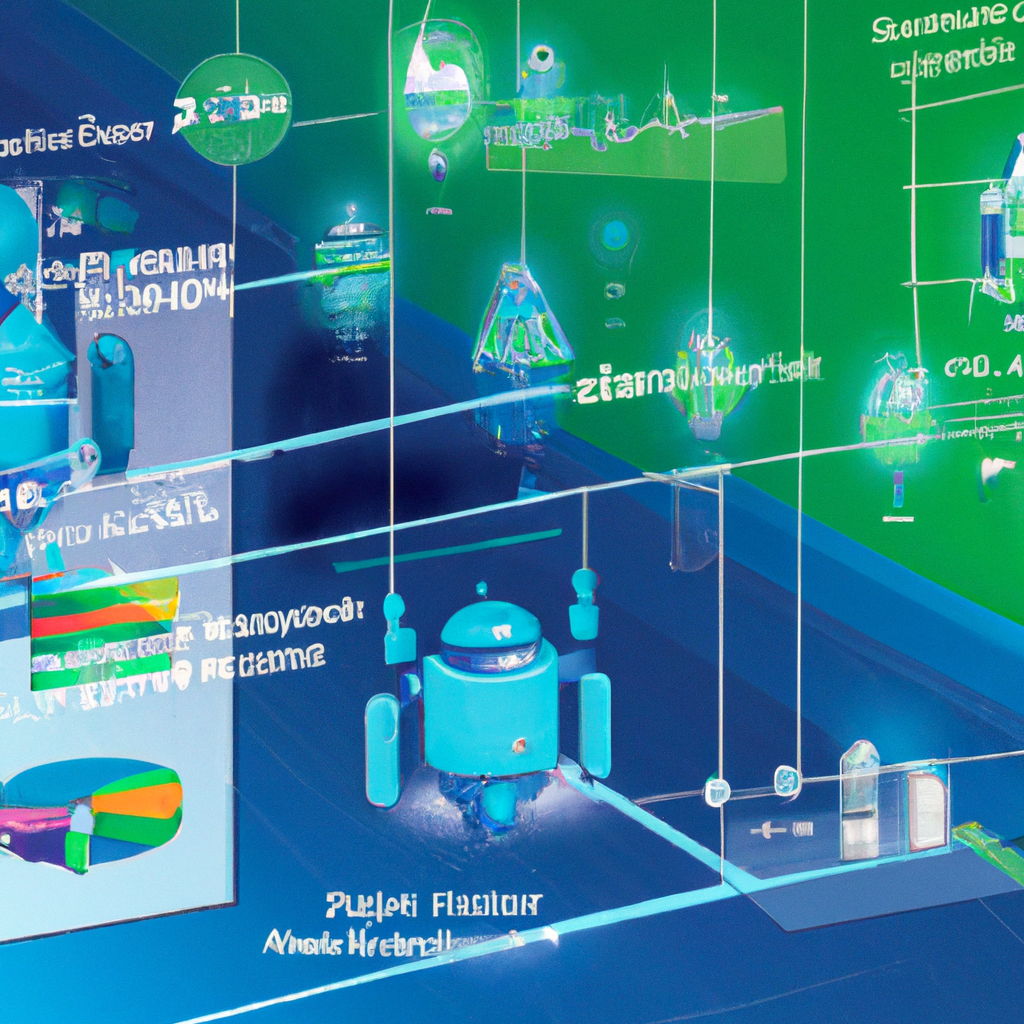
Common problems and solutions in Android AI app development are crucial for navigating the complexities of integrating artificial intelligence into mobile applications. This exploration delves into the hurdles developers face, from data management to performance optimization, and ultimately provides practical solutions to overcome these challenges.
Building AI-powered Android apps can be a rollercoaster of triumphs and tribulations. This comprehensive guide identifies the common obstacles, such as data scarcity, sluggish inference, and deployment complexities, while offering effective strategies to overcome them. From robust data handling techniques to optimized performance strategies, we’ll equip you to build exceptional AI experiences.
Introduction to Android AI App Development Challenges
Android AI app development is booming, but it’s not all sunshine and rainbows. Developers are constantly juggling cutting-edge technologies with the realities of Android’s diverse ecosystem. From the complexities of data handling to the performance demands of real-time AI, there are significant hurdles to overcome. This discussion focuses on practical problems and solutions, providing a roadmap for successful AI integration into Android applications.The journey of integrating AI into Android apps is fraught with challenges.
Developers often find themselves wrestling with data management, performance optimization, and the intricate dance of deploying AI models within the Android framework. Understanding these common pitfalls and their solutions is crucial for building robust and user-friendly AI applications.
Common AI Integration Challenges in Android App Development
The table below summarizes common challenges faced by developers integrating AI into Android applications. Each category highlights a crucial aspect of the development process, from data acquisition to deployment strategies.
| Challenge Category | Specific Challenge | Example | Solution Strategies |
|---|---|---|---|
| Data Handling | Insufficient data for training accurate models. | Limited user data for a specific task, like recognizing rare objects. | Data augmentation techniques, transfer learning, or seeking external datasets. Consider synthetic data generation for certain scenarios. |
| Performance Issues | Slow inference speeds. | Complex models leading to lag in real-time applications, like object detection in a live video stream. | Optimizing model architecture, using lightweight models (like MobileNet or EfficientNet), or employing hardware acceleration (like using the Neural Networks API or specialized hardware). |
| Deployment | Difficulty in deploying AI models to production. | Compatibility issues between the model and the app, leading to crashes or unexpected behavior. | Creating a robust deployment pipeline, leveraging cloud services (like TensorFlow Serving or Google Cloud AI Platform), or using containerization (like Docker) to ensure consistent model deployment across different environments. |
Data Management and Preparation
Feeding your Android AI app with the right data is like giving a hungry dragon the perfect snack – it’ll either thrive or it’ll… well, you get the picture. Poor data quality or insufficient quantity can lead to a disastrously inaccurate AI model. So, let’s dive into the crucial aspects of data management and preparation for robust Android AI apps.Data, in its purest form, is raw.
Think of it like a pile of uncarved marble. To sculpt a masterpiece, you need to refine it. That’s where data cleaning and preprocessing come in. This process ensures the data is fit for purpose and the AI model can learn effectively. Without careful preparation, your AI model might end up with a skewed understanding of the world, leading to incorrect predictions.
Data Quality and Quantity
Accurate AI models crave high-quality data. Think of it as a diet for a champion athlete. They need the right nutrients to perform at their best. Data quality means the data is free from errors, inconsistencies, and missing values. The more accurate and reliable the data, the better the model will perform.
Quantity matters too. A tiny dataset might not give the AI enough examples to understand the nuances of the task. A large, representative dataset is essential to build a truly powerful model. Imagine trying to teach a child about the world with only one example of a cat – they’d have a very limited understanding.
Data Cleaning and Preprocessing Methods
Transforming raw data into a usable format for your AI model requires careful cleaning and preprocessing. Think of it as polishing that marble. First, you identify and handle missing values. Next, you correct any inconsistencies in the data. Outliers – those strange data points that don’t fit the pattern – need to be addressed.
Finally, you might need to convert data types or normalize values. These steps ensure your data is consistent, complete, and ready for the model. Imagine a dataset with inconsistent units (e.g., temperature measured in Celsius and Fahrenheit). Preprocessing ensures all units are the same.
Data Storage and Retrieval Best Practices
Storing and retrieving data efficiently is crucial for the performance of your Android AI app. Imagine a library with poorly organized books. Finding what you need would be extremely difficult. Efficient data storage and retrieval ensures fast access to the data when the model needs it. Your app should choose a storage method appropriate to the data’s size and how frequently it’s accessed.
Figuring out Android AI apps? It’s a wild ride, full of potential pitfalls! One common problem is juggling libraries and APIs. Thankfully, resources like Android AI app development tools for beginners can be your guiding stars. Learning the ropes with user-friendly tools makes tackling these challenges a lot less like wrestling a caffeinated dragon.
Still, even with the best tools, understanding the nuances of data handling and model selection remains key to success in Android AI app development.
Data Storage Options
The choice of data storage method in your Android AI app depends on various factors. Some options are better suited for small datasets, while others are more appropriate for large ones. This table provides a comparison of different storage methods:
| Storage Method | Pros | Cons | Use Cases |
|---|---|---|---|
| SQLite | Simple, native, good for small datasets, offline access | Limited scalability, not ideal for large datasets | Small datasets, offline access, simple models |
| Cloud Storage | Scalable, secure, ideal for large datasets, real-time access | Network dependency, potential latency | Large datasets, real-time access, distributed training |
| In-Memory Storage | Fastest access | Data loss on app termination, not suitable for persistent data | Temporary data, quick calculations, intermediate results |
Model Selection and Integration
Choosing the right AI model for your Android app is like picking the perfect superhero for your mission. You need a model that’s powerful enough to handle the task, yet lightweight enough to run smoothly on a mobile device. The wrong choice can lead to a sluggish app, a frustrating user experience, or even a complete app failure.
Android AI app development can be a tricky business, full of frustrating little glitches. One major hurdle is often integrating sophisticated AI features like chatbots. Luckily, Building AI chatbots for Android applications provides a comprehensive guide to navigating these challenges, from choosing the right API to handling the inevitable chatbot quirks. Ultimately, mastering these nuances is key to creating truly engaging and user-friendly AI apps.
Let’s dive into the crucial factors for selecting and integrating models seamlessly.Selecting the appropriate AI model is a crucial step in building a successful Android AI app. This involves careful consideration of factors such as the specific task the model needs to perform, the size and complexity of the dataset used for training, and the computational resources available on the target Android device.
Failure to address these factors can lead to poor performance, high latency, and an unsatisfactory user experience.
Factors to Consider When Choosing a Model
Understanding the task’s nature is paramount. Image recognition requires different models than natural language processing. A simple task like identifying a cat in a picture might use a pre-trained model, while a complex problem like understanding user intent might require a custom model trained on a specific dataset. Model size is critical for mobile deployment; smaller models are generally faster and more efficient.
Finally, consider the accuracy needed. A model that’s 95% accurate might be sufficient for a simple game, but a medical diagnosis app needs much higher accuracy.
Integrating Pre-trained Models
Integrating pre-trained models into your Android app is surprisingly straightforward, thanks to the robust Android development ecosystem. Libraries like TensorFlow Lite and ML Kit provide streamlined ways to load, prepare, and run models directly on Android devices. These libraries handle the low-level details, allowing you to focus on the app’s high-level functionality. TensorFlow Lite is particularly valuable for its efficiency, allowing for smooth operation on various Android devices.
ML Kit offers a user-friendly approach, ideal for beginners.
Model Deployment Strategies
Different deployment strategies offer varying levels of control and optimization. On-device inference means all processing happens directly on the mobile device, ideal for privacy-sensitive applications and situations with limited network connectivity. Cloud deployment leverages remote servers for processing, suitable for tasks requiring significant computational resources. Hybrid approaches combine both on-device and cloud deployment, handling computationally intensive tasks on the cloud and simpler ones locally.
The best approach depends heavily on your specific needs and constraints. For instance, a real-time object detection app would likely benefit from on-device inference, whereas a complex language translation app might be better served by cloud deployment.
Flowchart for Integrating an AI Model
[Start] --> [Identify AI task] --> [Choose appropriate model] --> [Download/Import pre-trained model] --> [Prepare input data] --> [Integrate model into app (e.g., TensorFlow Lite, ML Kit)] --> [Test and optimize model performance] --> [Deploy model] --> [End]
This flowchart illustrates a typical process for integrating an AI model into an Android app. Each step is crucial and affects the overall performance and efficiency of the final product.
The integration process should be thoroughly tested to ensure optimal results.
Performance Optimization
Alright, Android AI app developers, let’s talk about squeezing every last drop of performance from your AI models. Imagine your app, brimming with cutting-edge AI features, but lagging like a sloth in a marathon. We’re diving deep into the nitty-gritty of optimization, ensuring your apps are lightning-fast and responsive, leaving users breathless with admiration.
Real-time AI processing in Android apps often requires delicate balancing acts. We’ll explore strategies for minimizing latency, maximizing responsiveness, and harnessing the power of hardware acceleration to ensure your AI magic happens seamlessly.
Strategies for Optimizing Real-Time AI Model Performance
Optimizing AI model performance involves a multifaceted approach. Understanding the intricacies of your model, its input requirements, and the Android device’s capabilities is crucial. These strategies will help you create a smooth, responsive user experience.
Android AI apps, while cool, can be a bit of a minefield. Data privacy breaches are a common issue, but thankfully, there are solutions like secure data storage. However, understanding potential security vulnerabilities, like those discussed in Android AI app security vulnerabilities and mitigation strategies , is crucial. Ultimately, building robust and trustworthy AI apps requires a blend of clever coding and proactive security measures.
These combined approaches are key to preventing future problems and ensuring smooth operation.
- Model Selection and Quantization: Choosing the right AI model for the task is fundamental. Models optimized for mobile devices will often have a smaller footprint and better inference speed. Techniques like quantization, which reduce the precision of model weights, can dramatically shrink the model size, boosting performance without sacrificing accuracy significantly. Consider MobileNetV2 or EfficientNet for common image classification tasks.
These models are typically smaller and faster than their larger counterparts.
- Efficient Data Pipelines: Feeding your AI model with data efficiently is paramount. Use optimized data structures and libraries to minimize data processing time. Avoid unnecessary transformations and consider batch processing to increase throughput. Ensure data is pre-processed and prepared in an optimized way to reduce the load on the model itself.
- Hardware Acceleration: Leverage the power of specialized hardware on Android devices. Neural Networks use GPUs for faster calculations. Utilize libraries like TensorFlow Lite to leverage GPU acceleration. Ensure you are not unnecessarily using CPU-bound operations. This can significantly boost performance in computationally intensive AI tasks.
Using Android’s specialized hardware for tasks like image processing will also lead to noticeable improvements.
Minimizing Latency and Improving Responsiveness
Latency is the bane of any real-time application. Reducing it is key to a positive user experience. Strategies for minimizing latency and improving responsiveness involve a combination of clever programming and careful selection of AI model architectures.
- Asynchronous Operations: Use asynchronous operations for model inference to avoid blocking the main thread. This allows your app to remain responsive while the AI model works in the background. Offload the inference to a background thread to keep the user interface from freezing.
- Batch Processing: Processing multiple inputs simultaneously through batching can significantly reduce latency. Group similar inputs together for faster processing. This improves throughput and efficiency.
- Caching: Cache frequently used inputs or intermediate results to reduce the need for repeated calculations. This can lead to a significant performance improvement for frequently repeated operations.
Efficient Model Inference on Android Devices
Efficient inference is crucial for real-time applications. Optimizing inference involves a combination of understanding your model’s needs and the Android device’s capabilities.
- TensorFlow Lite: Utilize TensorFlow Lite, a lightweight library for deploying TensorFlow models on mobile devices. This library is designed to reduce memory consumption and inference time, leading to a significant performance improvement.
- Model Pruning: Pruning techniques can remove less significant parts of the model, reducing its size and improving inference speed. While this may impact accuracy, it can be used strategically.
- Profiling: Profiling your application and identifying bottlenecks is critical. Use profiling tools to identify areas where performance can be improved. This often reveals hidden performance issues that can be addressed with strategic code adjustments.
Comparison of Hardware Acceleration Methods
Different hardware acceleration methods offer varying levels of performance. Choosing the right method depends on your specific needs and the capabilities of the Android device.
| Method | Description | Advantages | Disadvantages |
|---|---|---|---|
| CPU | General-purpose processing | Widely available, simple implementation | Slow for computationally intensive tasks |
| GPU | Graphics processing unit | Excellent for parallel computations | Requires specialized libraries and knowledge |
| NPU (Neural Processing Unit) | Specialized for AI tasks | Highest performance for AI models | Limited availability on some devices |
User Interface (UI) Design for AI
Transforming your Android AI app from a geeky marvel into a user-friendly experience starts with a killer UI. Forget cryptic error messages and confusing graphs; we’re aiming for intuitive interfaces that make AI feel like magic (well, almost). A well-designed UI is the bridge between your sophisticated AI and your delighted users.A successful UI design for AI-powered Android apps must prioritize clarity and simplicity.
Users should be able to interact with the app effortlessly, understanding the AI’s role and the results presented. This means focusing on visual cues, clear language, and a logical flow of information. The AI’s actions should be presented in a way that feels natural and seamless, not like a complicated technical process.
Intuitive and User-Friendly UI Design Examples
AI features, like image recognition or personalized recommendations, can be presented in engaging ways. For instance, an image recognition app could display a confidence score visually, with a bar graph or percentage indicator, next to the recognized object. This visual representation makes the results more understandable and engaging. Similarly, a personalized recommendation app could use a visually appealing carousel of items, highlighting the AI’s suggestions in a user-friendly format.
Communicating AI Results Effectively
Presenting AI results clearly is paramount. Avoid technical jargon. Instead, use simple language and visual aids to explain the results in a way that’s easy for users to grasp. A weather app, for example, could use icons and simple text to convey the AI’s forecast, rather than a dense table of complex meteorological data. If the AI predicts a 90% chance of rain, a large rain cloud icon with a percentage overlay would be far more effective than a single number.
Design Considerations for AI Feedback Loops
AI feedback loops, where the user’s input influences the AI’s learning, need careful UI design. The UI should provide clear and concise ways for users to provide feedback, such as rating options, comments, or interactive controls. Consider incorporating visual indicators to show how the feedback is being used. For example, a language translation app could show a progress bar or a graph illustrating how user corrections are improving accuracy over time.
UI Design Guidelines for an AI-Powered Android App
- Prioritize Clarity and Simplicity: Avoid technical terms and use easily understandable language. Visual aids, such as icons, graphs, and progress bars, can significantly improve understanding. The UI should guide users through the AI’s actions effortlessly.
- Visual Cues for Confidence and Accuracy: Use visual cues to communicate the confidence level of the AI’s results. For example, a higher confidence score could be represented by a larger icon or brighter color.
- Clear Feedback Mechanisms: Provide clear and straightforward methods for users to provide feedback to the AI. Visual indicators, such as progress bars, can demonstrate how the feedback is being used and improve user engagement.
- Consistency in Design: Maintain a consistent design language throughout the app to create a cohesive user experience. This includes using the same fonts, colors, and layout elements across different screens and features.
- Accessibility Considerations: Ensure the UI is accessible to users with disabilities. This includes providing alternative text for images and using sufficient contrast for readability.
Error Handling and Debugging
Navigating the treacherous terrain of Android AI app development often feels like a thrilling rollercoaster, with exhilarating highs and frustrating crashes. One of the key elements for a smooth ride is robust error handling and debugging. A well-designed error handling strategy can transform your app from a buggy mess to a polished gem, ensuring a seamless experience for your users.Effective error handling isn’t just about catching exceptions; it’s about proactively anticipating potential problems and providing informative feedback to both the user and the developer.
This proactive approach empowers developers to quickly identify and resolve issues, leading to a more reliable and user-friendly AI app.
Best Practices for Handling Errors and Exceptions
Effective error handling is crucial for ensuring the stability and reliability of AI applications. It’s not just about catching exceptions; it’s about understanding the nuances of your AI models and anticipating potential pitfalls. This involves using try-catch blocks strategically to handle specific types of exceptions, like `NullPointerExceptions` or `IllegalArgumentExceptions`, which are common culprits in AI integration. Furthermore, it’s vital to provide informative error messages to users, guiding them through the issue without overwhelming them with technical jargon.
Troubleshooting Common AI Integration Issues
AI integration often presents unique challenges. Common issues include problems with model loading, data format mismatches, or unexpected model behavior. Understanding the source of the problem is key to finding a solution. Careful logging and thorough examination of error messages can pinpoint the root cause, saving significant debugging time. By systematically checking the data pipelines, model inputs, and outputs, you can identify and resolve inconsistencies that might be leading to unexpected results.
Strategies for Monitoring AI Model Performance, Common problems and solutions in Android AI app development
Monitoring the performance of AI models in real-world scenarios is essential for maintaining accuracy and efficiency. Regular monitoring of metrics like latency, accuracy, and resource consumption helps identify performance bottlenecks and optimize the model for optimal results. Utilizing monitoring tools can provide real-time insights into model behavior, allowing for timely intervention and adjustments. This proactive approach can prevent unexpected issues from impacting the user experience.
Techniques for Effective Logging and Analyzing Errors
Effective logging is a critical component of debugging AI applications. Comprehensive logs should include detailed information about the input data, model parameters, and the output results, enabling accurate analysis of the error source. Logging frameworks in Android can be leveraged to capture critical information about the model’s behavior and the input data, enabling you to reproduce issues effectively.
By implementing well-structured logging, developers can swiftly pinpoint the source of errors and implement appropriate solutions. For instance, using log levels (e.g., DEBUG, INFO, WARNING, ERROR) helps prioritize different types of messages and effectively track the model’s journey through the inference process.
Security Considerations in AI Apps
Protecting user data in the digital age is like guarding a treasure chest filled with sensitive information. AI apps, with their ability to analyze and learn from this data, add another layer of complexity to this task. Just as a seasoned pirate needs more than just a sturdy ship, AI apps need robust security measures to prevent unwanted access and protect user privacy.AI applications, while offering exciting possibilities, can be vulnerable to malicious actors if not designed with security in mind.
These apps often process personal data, from financial details to health records, making robust security protocols paramount.
Potential Security Risks
AI apps face a multitude of potential threats. Malicious actors might try to manipulate the AI model to produce biased or inaccurate results, compromise user accounts, or even steal sensitive data. Data breaches, especially in the context of personal information, can have significant repercussions for users. The risks extend beyond simple theft; compromised AI models could be used to spread misinformation or even launch targeted attacks.
Protecting User Data
Protecting user data is crucial. Robust encryption methods are essential to safeguard sensitive information both in transit and at rest. This includes end-to-end encryption for data transmission and secure storage solutions to prevent unauthorized access to databases. Implementing access control mechanisms, such as multi-factor authentication, further strengthens the defense against unauthorized access attempts. This combination of secure storage and secure access control is a powerful deterrent against malicious actors.
Securing the AI Model
The AI model itself can be a target. Protecting the model’s code and parameters is paramount. Employing secure development practices, including code reviews and vulnerability assessments, can help detect and mitigate potential vulnerabilities. Additionally, implementing techniques to prevent model poisoning – where malicious actors try to alter the model’s training data – is essential to maintain accuracy and reliability.
Ensuring Privacy
Privacy is paramount. Transparency in data usage is vital; users should be informed about how their data is being used and processed. Adherence to privacy regulations, such as GDPR and CCPA, is critical for compliance and maintaining user trust. Furthermore, anonymization and data masking techniques should be employed to protect sensitive information, while still allowing the AI model to function effectively.
Consider using differential privacy to introduce noise into the data without losing significant accuracy, protecting individual identities while still allowing for analysis.
Example: A Financial App
Imagine a financial app using AI to predict investment opportunities. The app collects user financial data, which must be encrypted during transmission and storage. Strong authentication methods, such as two-factor authentication, are crucial for preventing unauthorized access. The AI model used for prediction should be protected from tampering or model poisoning attempts. The app must be transparent about how user data is used, adhering to all applicable privacy regulations.
This meticulous approach ensures the security of the user’s sensitive financial data, protecting them from potential breaches and financial harm.
Testing and Deployment: Common Problems And Solutions In Android AI App Development
Alright, AI app developers, let’s talk about the thrilling, yet sometimes tricky, world of testing and deployment. Imagine you’ve built a fantastic AI-powered app, but it’s like a perfectly crafted cake without the taste test. You need to make sure it’s not just pretty, but also performs flawlessly. This section will guide you through the essential steps to get your app ready for the big leagues.
Thorough Testing Strategies for AI Models
Rigorous testing is crucial to ensure your AI model’s accuracy and reliability in the Android environment. It’s not just about running the model through a few examples; you need a comprehensive strategy that accounts for various inputs, edge cases, and potential errors. A well-tested model ensures a smoother user experience and prevents unexpected behavior. Think of it as a quality control check before unleashing your app on the world.
- Unit Testing: Isolate individual components of your AI model, like specific functions or layers, and test them in isolation. This helps identify bugs early on and ensures each part works as expected. This is like checking each ingredient in your cake recipe before combining them.
- Integration Testing: Verify that different components of your app, including the AI model and other modules, work seamlessly together. This ensures data flows correctly and the model interacts correctly with the rest of the app. Imagine tasting the cake batter before adding the frosting.
- Performance Testing: Evaluate the speed and responsiveness of your AI model under various conditions. This is vital, especially for real-time applications. Consider scenarios with large datasets or high user traffic, just like ensuring your cake doesn’t take forever to bake.
- User Acceptance Testing (UAT): Involve real users to test the app in a real-world setting. This provides valuable insights into the user experience and helps identify any usability issues or unexpected behaviors. This is like asking friends and family for their feedback on the cake.
Deployment Steps for an AI-Powered Android App
Deploying an AI-powered Android app to production is a multi-step process that needs careful planning and execution. It’s like launching a rocket into space – every step counts.
- Prepare the App Package: Create a release version of your app, including all necessary resources and libraries, following Android app packaging best practices. This is the foundation of your app’s launch.
- Choose a Deployment Platform: Select an appropriate platform for releasing your app, such as Google Play Store. This is where your app becomes accessible to the world.
- Testing on a Staging Environment: Before releasing to production, thoroughly test the app on a staging environment that mimics production conditions. This helps catch any issues before they reach real users.
- Release to Production: Finally, push your app to the production environment. This is the moment of truth!
CI/CD Best Practices for AI Apps
Continuous Integration and Continuous Delivery (CI/CD) are essential for streamlining the deployment process. It’s like having an automated assembly line for your app’s creation and release.
- Automated Build and Testing: Integrate CI/CD pipelines that automatically build, test, and package your app after every code change. This ensures fast feedback loops and quicker identification of errors.
- Version Control: Use a version control system (like Git) to track changes and collaborate efficiently with your team. This is like having a detailed history of your cake recipe, allowing for easy adjustments and improvements.
- Automated Deployment: Automate the deployment process to reduce manual intervention and ensure consistency. This minimizes the risk of human errors during deployment.
Deployment Checklist for an Android AI App
This checklist helps ensure a smooth deployment process. Remember, thoroughness is key.
| Step | Action |
|---|---|
| 1 | Verify all dependencies and libraries are updated and compatible. |
| 2 | Thoroughly test on different devices and Android versions. |
| 3 | Create a detailed deployment plan. |
| 4 | Ensure app meets all platform guidelines. |
| 5 | Conduct final testing on staging environment. |
| 6 | Deploy to the production environment. |
| 7 | Monitor performance and gather user feedback after launch. |
Final Summary
In conclusion, developing AI-driven Android applications requires a nuanced understanding of the diverse challenges involved. This comprehensive guide provides a roadmap, equipping developers with practical solutions for data management, model selection, performance optimization, and deployment. By addressing these crucial aspects, we can ensure a smoother and more effective integration of AI into Android apps, paving the way for innovative and user-friendly mobile experiences.
Essential FAQs
What are some common pitfalls in choosing an AI model for an Android app?
Choosing the right AI model depends on the specific task. Overly complex models can lead to slow inference speeds, while models too simple might not yield accurate results. Consider the dataset size, available resources, and desired accuracy when making your selection.
How can I optimize the performance of my AI model for real-time Android apps?
Optimizing real-time performance involves strategies like using lightweight models, leveraging hardware acceleration (like GPUs), and minimizing data processing steps. Profiling your application to identify bottlenecks is also critical.
What security measures should I implement to protect user data in my AI-powered Android app?
Robust security measures include encrypting user data, using secure authentication methods, and regularly auditing your app’s security posture. Thoroughly vet your chosen AI models for potential vulnerabilities.
How can I effectively debug errors related to AI model inference?
Employ logging and debugging tools to pinpoint issues during inference. Pay attention to error messages, monitor resource consumption, and thoroughly test your app in various scenarios.